Promotion of promotions on Google Ads
6.2.2024

Tool to increase CTR and update on an ad in Google Ads using the Promotion plugin
One of the tools that Google gives us to highlight our uniqueness in terms of pages in ads in order to have more visits and conversions to the website is a Promotion type asset.
So what does it look like?

The part marked in yellow is the ad itself (titles and descriptions), and below the ad there is a sign of a price tag with a detail about the promotion we will promote.
Advantages of promoting a promotion on Google:
The advantage of promoting promotions inAdvertising on Google It is that first of all it increases the area on which the ad is published, it makes our ad stand out from the rest of the ads on which there is no operation and clearly informs the surfers before entering the site that there is an operation and also what type of promotion.
The asset of the promotions will improve us the rate of visits to the site from the impressions and the price per click.
How do you promote an operation on Google?
- Log in to your Google Ads account.
- Click Assets in the menu.
- Click the+button and select Promotion.
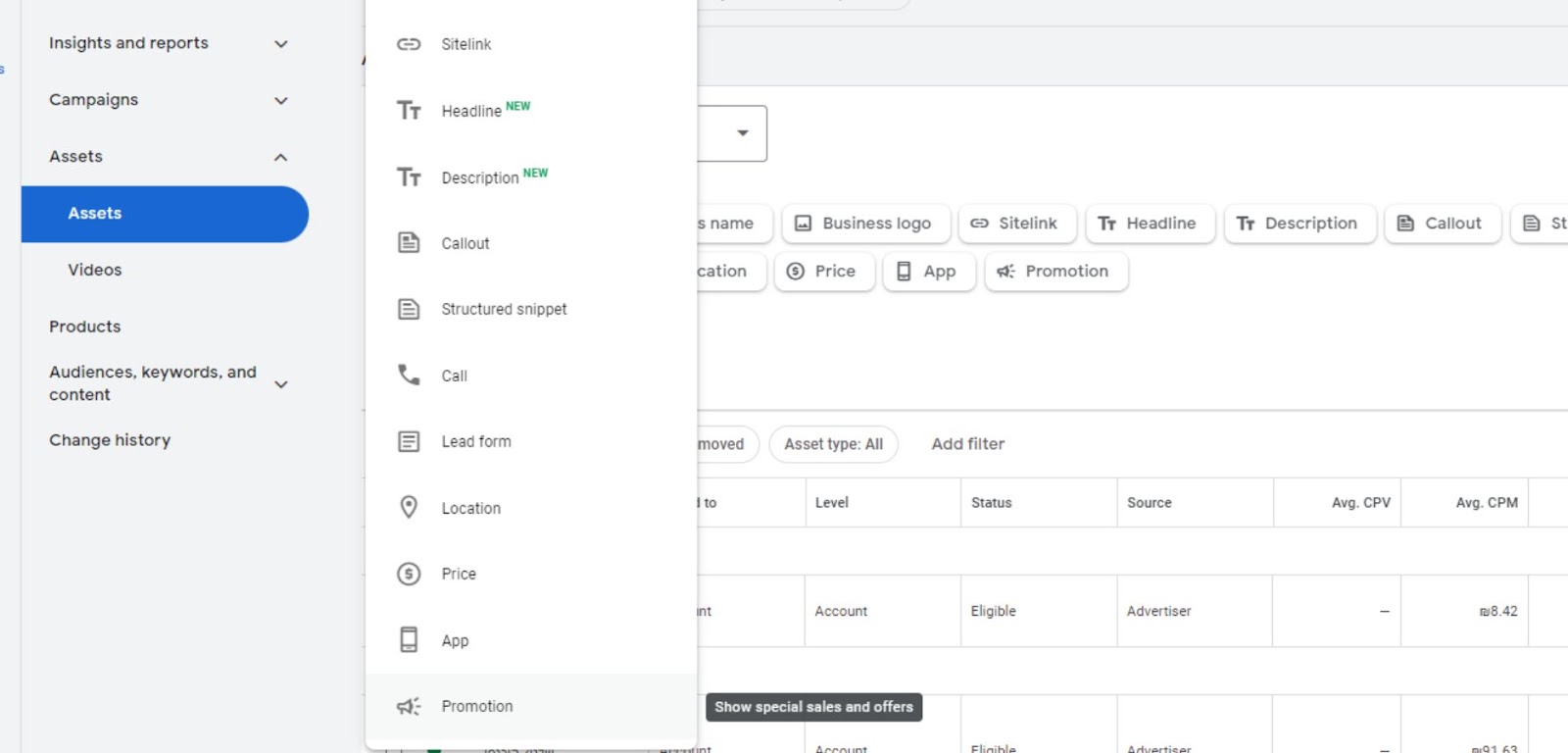
- Fill in the details of the offer, dates, prices and if the type of promotion includes a holiday that is on the Google drop-down list then you can also choose from there. This can be for the whole account, that is, all campaigns or for a single campaign.

- Click Save, and on the date we set it will start working, making sure that it does appear in the ad.
5 tips in promoting a promotion in a Google ad:
- Prepare a number of months in advance, a list with fixed dates that you publish on the site discounts and promotions so that you can set the promotions in your advertising account in advance.
- If you have a number of promotions, post the biggest offer to make it the most interesting for users.
- Always check that the property started working on the date you set for it, although it is a smart system but it is better not to be in doubt.
- Make sure you have filled in the details of the promotion properly in terms of the dates, the correct currency and the size of the discount.
- Note that the promotion also appears within the site that reflects what the users saw in the ad.
concluding
The Google Ads promotions plugin is a significant tool in our promotion.
If we have an operation on the site and we don't promote it using the asset of an operation, that would simply be a waste of opportunity. It can get us more traffic to the site and lower the costs for each click.







%252520(3).png)

%252520(1).png)