Setting up a dynamic remarketing campaign on Google Ads
1.8.2022

In today's world we don't just see ads on the web, but ads that match exactly what we were looking for or depending on the site we were on. Ads haunt us everywhere, on the Internet, on social networks and more..
How does this happen?
How to set up Google campaign Who presents the surfer with exactly the same product he surfed but did not purchase?
How do we turn this hot customer who ditched just before closing and close it after a few hours or a few days?
All the answers to your questions and also step by step on how to set up a dynamic remarketing campaign on Google Shopping.
How do you create dynamic remarketing?
You can create dynamic remarketing on Google by creating and connecting a product catalog to Google Merchant from your website and from there to your Google Ads account.
If you haven't already done so, you can read about opening an account here on Google Merchant”
This is what dynamic remarketing ads look like on the media network
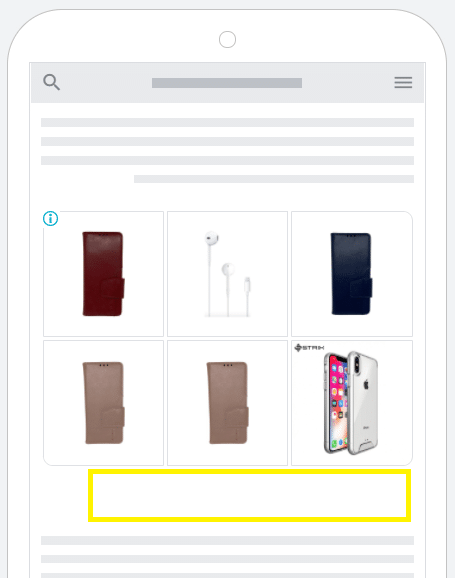
How to set up a dynamic remarketing campaign with products from Google Merchant:
Setting up a new campaign
Logging into your Google Ads account” clicking on Campaigns” new campaign.
Select a campaign target (optional)
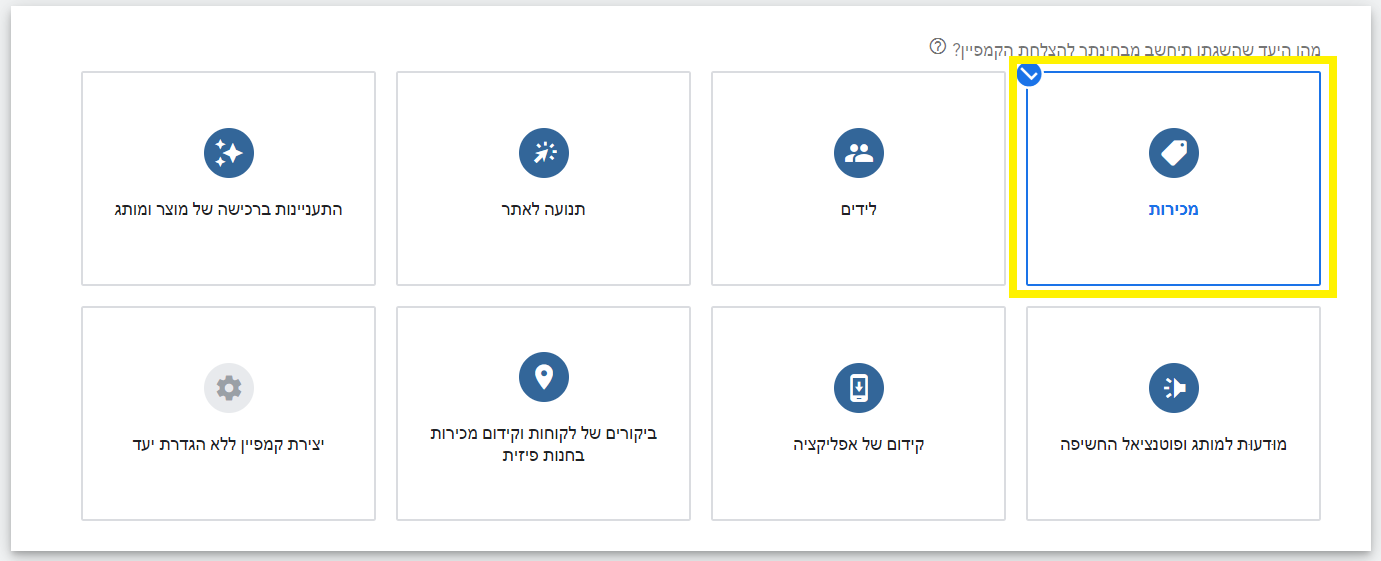
Choose the target you want to achieve in this case sales.
Choosing the type of campaign
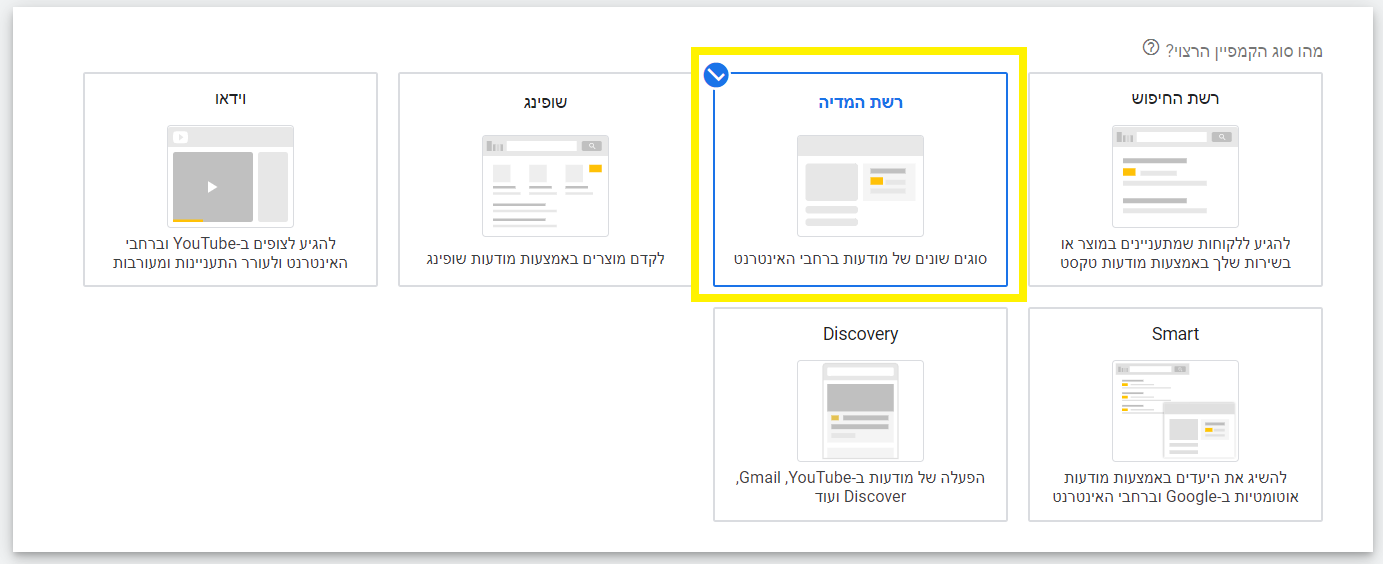
Then select the type of campaign — Media Network.
Selecting a campaign subtype
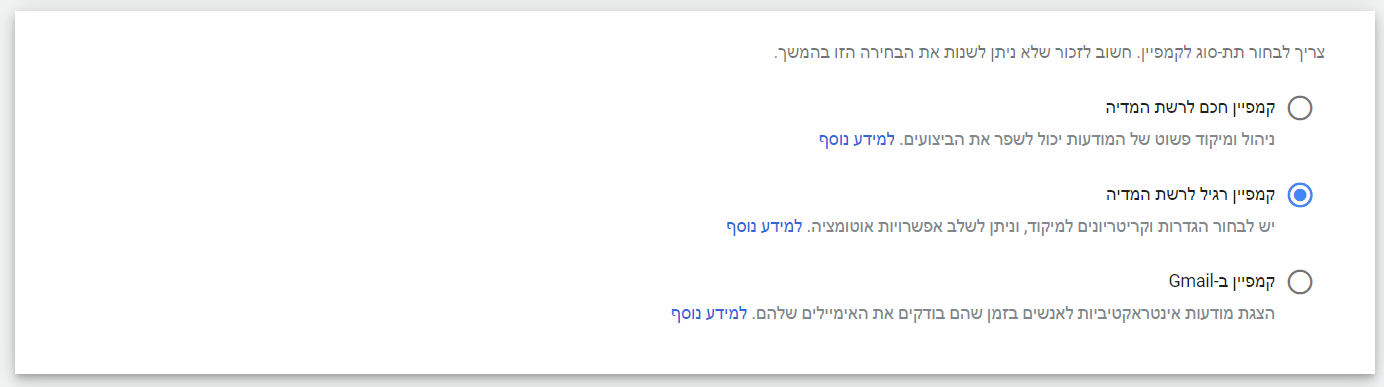
Select the subtype of campaign you have selected — here I will select a regular campaign for the media network and click Continue.
Choose a name for the campaign
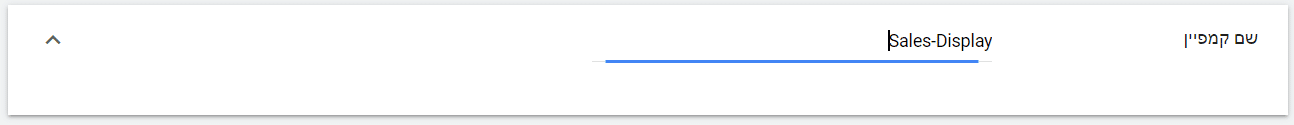
Choose a name for a campaign so that you know at a glance if several campaigns are running which campaign it is.
Select a geographic location for Tirgut
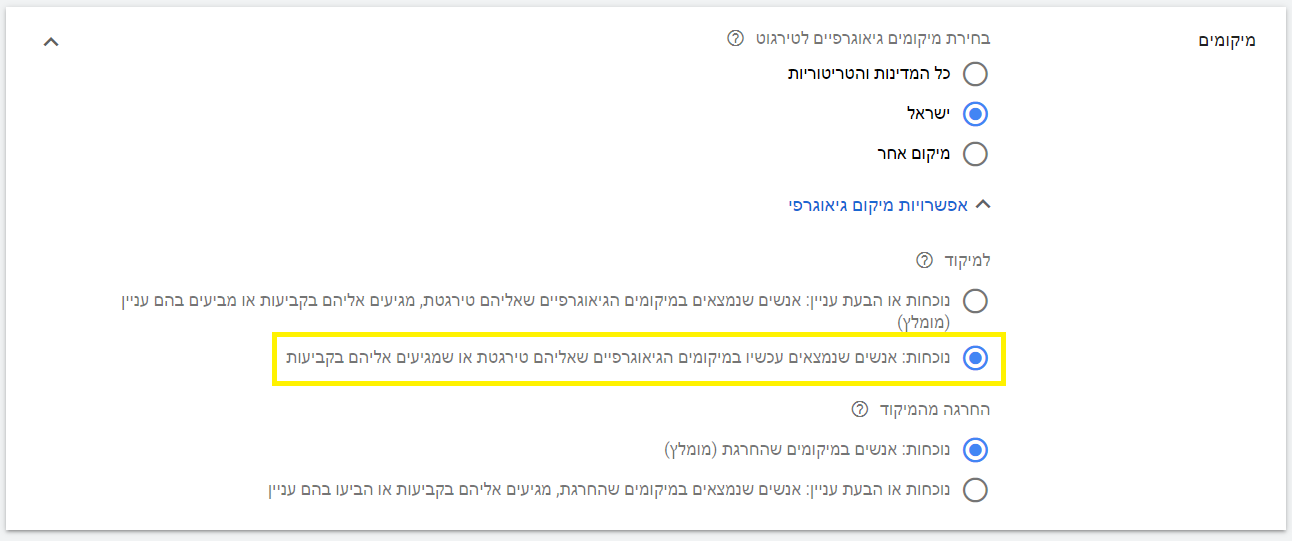
If you sell exclusively in certain cities and only deliver to them, it is important to select “people who are now in geographic locations” If you choose the first one, the ad will also be shown to people who do not live in the city but are there or have expressed interest in the city in some form.
Language selection
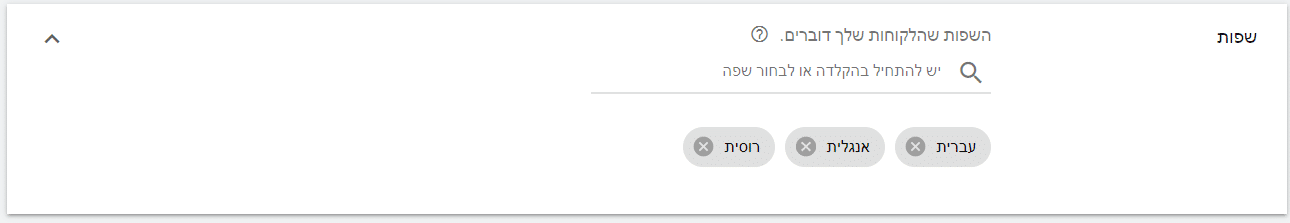
In some of the languages here too, it should be noted that you do not choose only Hebrew, there are quite a few people in Israel who use their browser in both English and Russian.
Explanation of the Bid Method
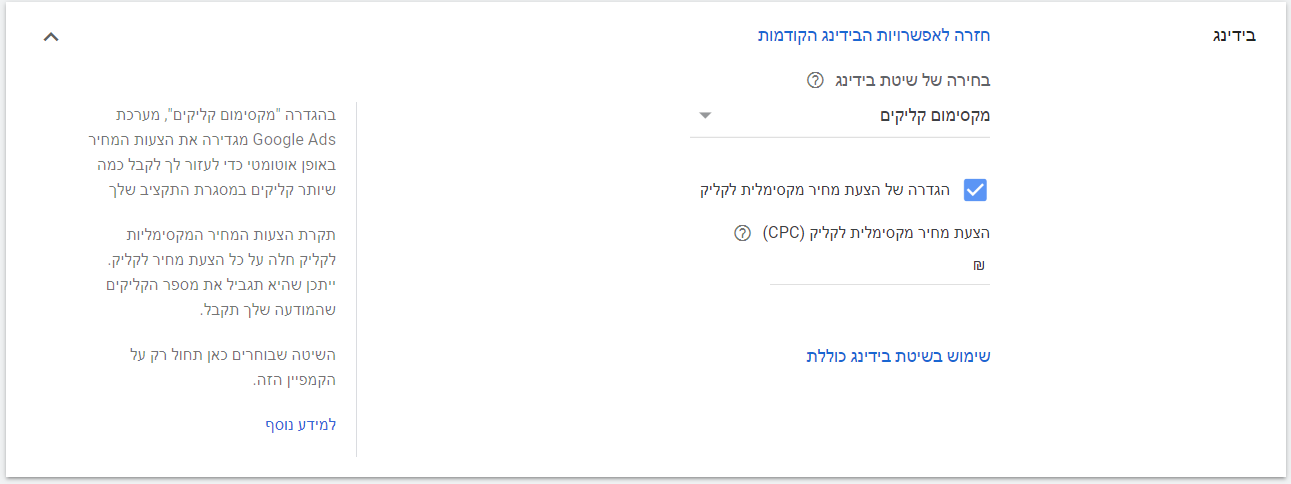
With the Bidding method, quite a few people choose straight up maximum conversions, which is nice and sounds nice, but for starters Google Shopping mostly Google doesn't know what the conversion cost you want to get, and you don't know what the competition is for every product you market on Google. (Of course, it is advisable to do research before).
My advice and this is for the more advanced at Google is to opt for the manual hand method and for those who want to set a click-through bar you are welcome. After a few days that the campaign runs, you know better after accumulating data what is the recommended cost per click for each product and what is the level of competition. Once you have collected enough conversions (over 50 at least) and have a satisfactory conversion cost let's say 20 shekels conversion cost for that matter, it's time to change the bidding type to a conversion cost target or maximum conversions.
There are also different types such as target reimbursement for advertising expenses, but you need to understand how these processes work before you start using them.
Set a daily budget
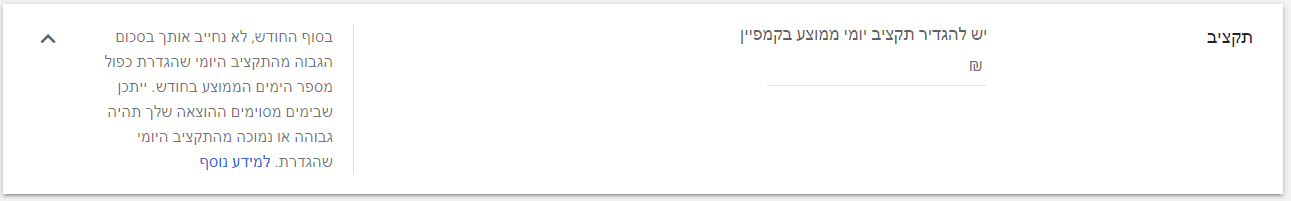
Define the daily budget you want to spend on the campaign
Note that Google can spend more or less of the daily budget but it will not spend more than the daily budget that you have set twice the average number of days available in the month.
Additional definitions:
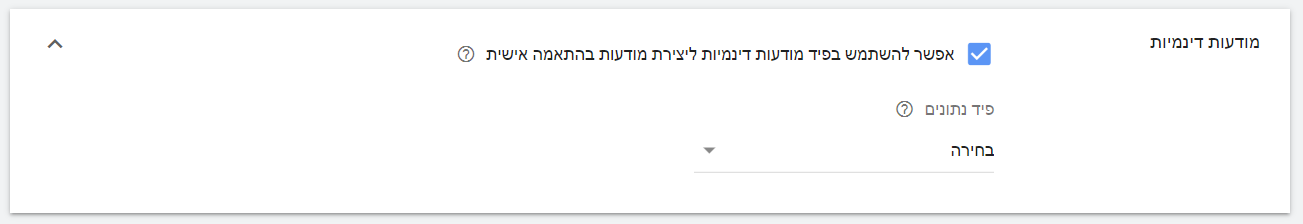
You can also configure a few other campaign things here, such as whether Google will optimize the ad that works best or which times and days you want to show your ads. Is there an end date for the campaign or did you want to stop it manually. The type of devices you want your ad to be shown on — computers, tablets and mobiles, different operating systems, different device models, and even the types of network to which the ad will be shown if it exists.
In the More Settings section there we define the feed that we previously created in Google Merchant:
Select V on the box, and then select the feed:
Conversion selection
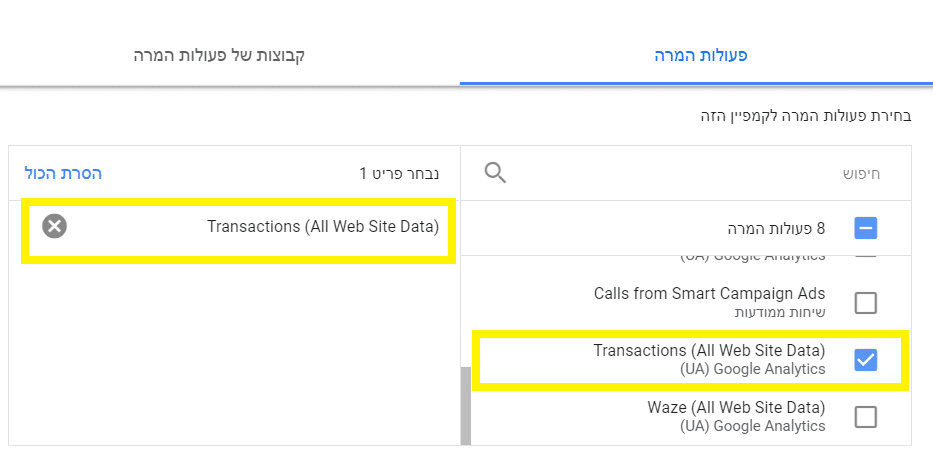
The most important part then is the tab of selecting the type of action that will be considered on your part Conversion in the campaign in this case it is of course a sale. WHICH MEANS THAT IF YOUR ANALYTICS (NOTE TO USE ANALYTICS 4) ALREADY HAS A DEFINED CONVERSION TO THE TRANSACTION EXECUTED ALONG WITH ITS VALUE AND OTHER DATA THEN IT MUST BE SELECTED
Exclusion of content
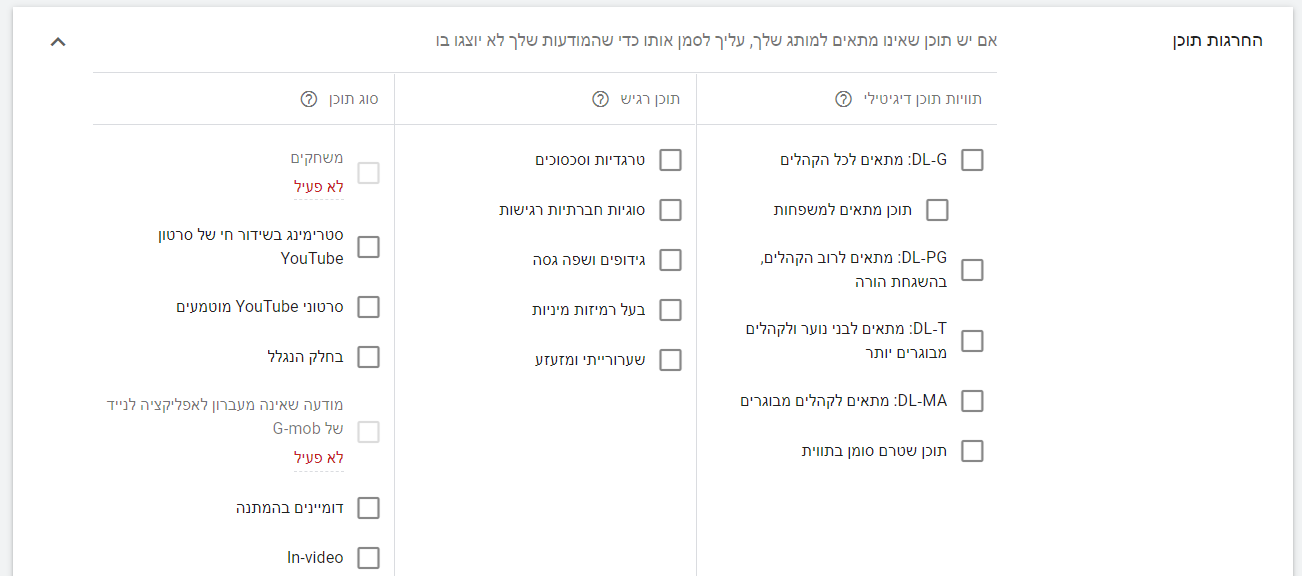
Content exclusions (I know the article is long, but it does not spare you everything you need to set up a remarketing campaign) Here it is possible to exclude that your ad will not be displayed in different places with certain content for example — if we do not want our ad to appear on sites with sexual innuendo or profanity and harsh language then we will check these boxes to exclude them.
Choosing a name for the ad group
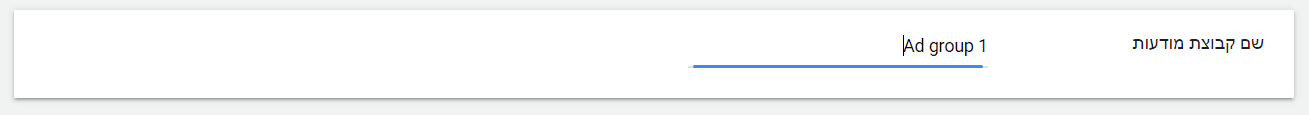
Choose a name that you recognize for the ad group
Audience selection
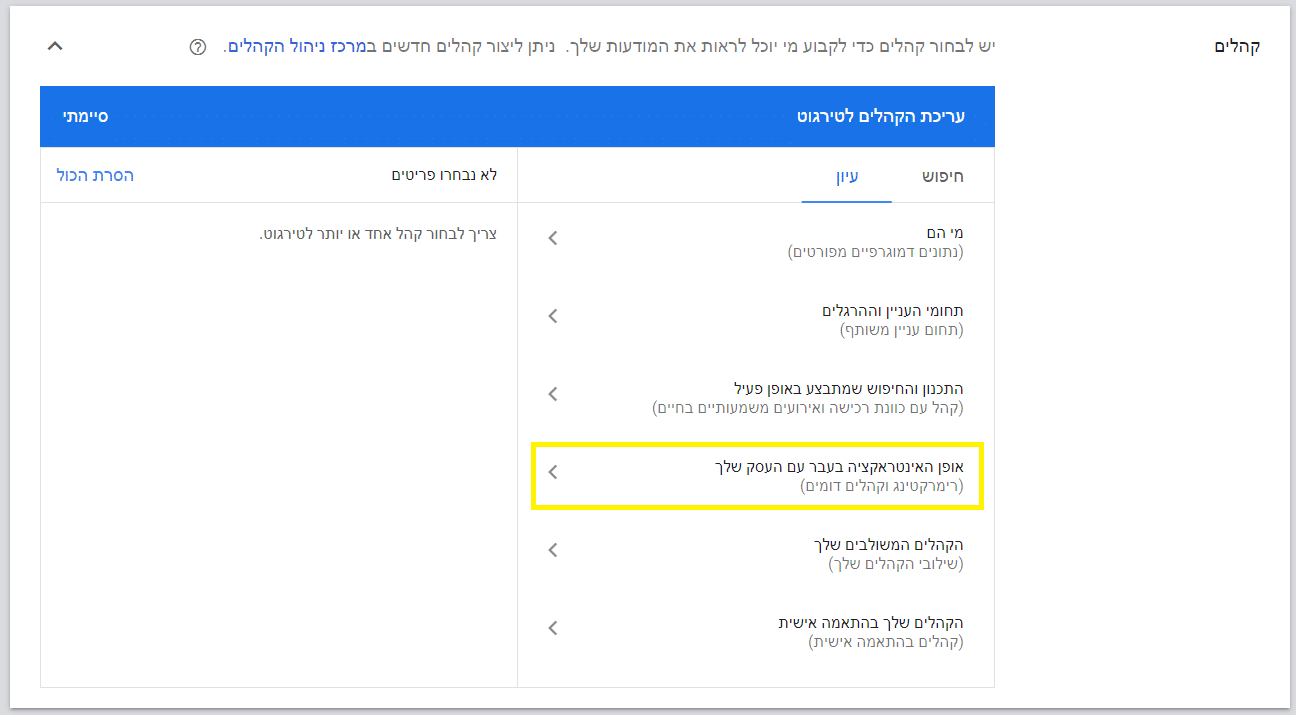
And now we select the audiences to which we want to show the ad. Also note here that audience building is mostly done through Google Analytics connected to your Google Ads account.
Countless different audience types can be built but please note that the audiences are not smaller than 100 and my advice to be greater than 500 even for the media network as an audience that is under 100 people within which the ad will not be shown to that audience.
Types of remarketing audiences
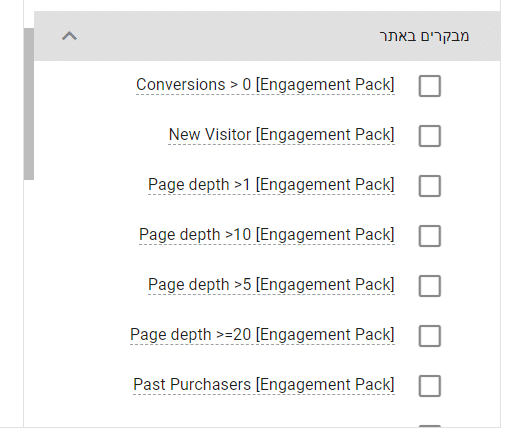
Choose how you previously interacted with your business.
and then visitors to the site
You'll be presented with a list of all the audiences you've built in Analytics.
Mark the audiences we want to target.
Shimo ❤
Quite a few people who turn to me to set up campaigns for them after they have not succeeded or business owners who take private lessons with me on Google I find that the basic thing about audiences is not done with them and is the exception of all the audience they have already acquired from you on the site!
Why? Because a surfer who just bought from you is too bad that you will burn the money on it is called proper budget management as well. You can establish an audience purchased on the site for 30 days so that after 30 days if the same user who purchased from you enters your site again, they will receive remarketing again.
Please note that it also depends on the store and the products you sell..
If you are a store where a visitor buys from you at least two or three times a month, do not exclude purchases on the site.
Demographics:
Here it depends on the type of business,
If you're also bringing in Trafic from the organic and it's irrelevant then you're going to burn your money on an audience you're not interested in.
If this is the case then it is necessary to filter the demographics and choose the age of your target audience and its audience.
If this is not the case and the majority of the audience that enters your site is relevant — do not touch anything.
- Expanding the Tiergot — if your audience is quite small I would leave the definition as Google defined it.
- And then a responsive ad must be produced in addition to the media network and put up headlines, descriptions, business logos and appropriate images.
Do you want to master Google?
Google Advertising Tutor to understand marketing processes and advanced analytics to drive business results — Lessons delivered by Shay Cohen Owner at SFB And runs profit-making campaigns at Google and Facebook.
Frequently Asked Questions About Google Remarketing
How many audience do I need on the site to be able to advertise on the media network?
To show remarketing ads on your media network, your audience needs to include at least 100 active users.
Where do I see my audiences on Google Ads?
When logging in to the account
Click Tools and Settings” Audience Management Center
There you can see the remarketing audiences you've built in Analytics, and the audiences you can build by interests or Google search phrases.
How do you build audiences in Analytics for Google Ads?
To log in to your analytics account, click
Admin” Audience Definitions” Audiences
There you can set up custom audiences or alternatively import structured audience lists through the gallery.









