Google Ads shared library - what it is and how to use it
10.1.2024

Google Ads, one of the leading platforms for sponsored advertising, gives us a wide range of tools and options in order for us to maximize our performance in advertising accounts.
One of the tools we get is the “shared library”.
So what is the shared library in general?
The Google Ads shared library is a kind of folder with which to manage and access various resources and tools related to the management of our campaigns, which we will expand on in the article.
Audience Manager
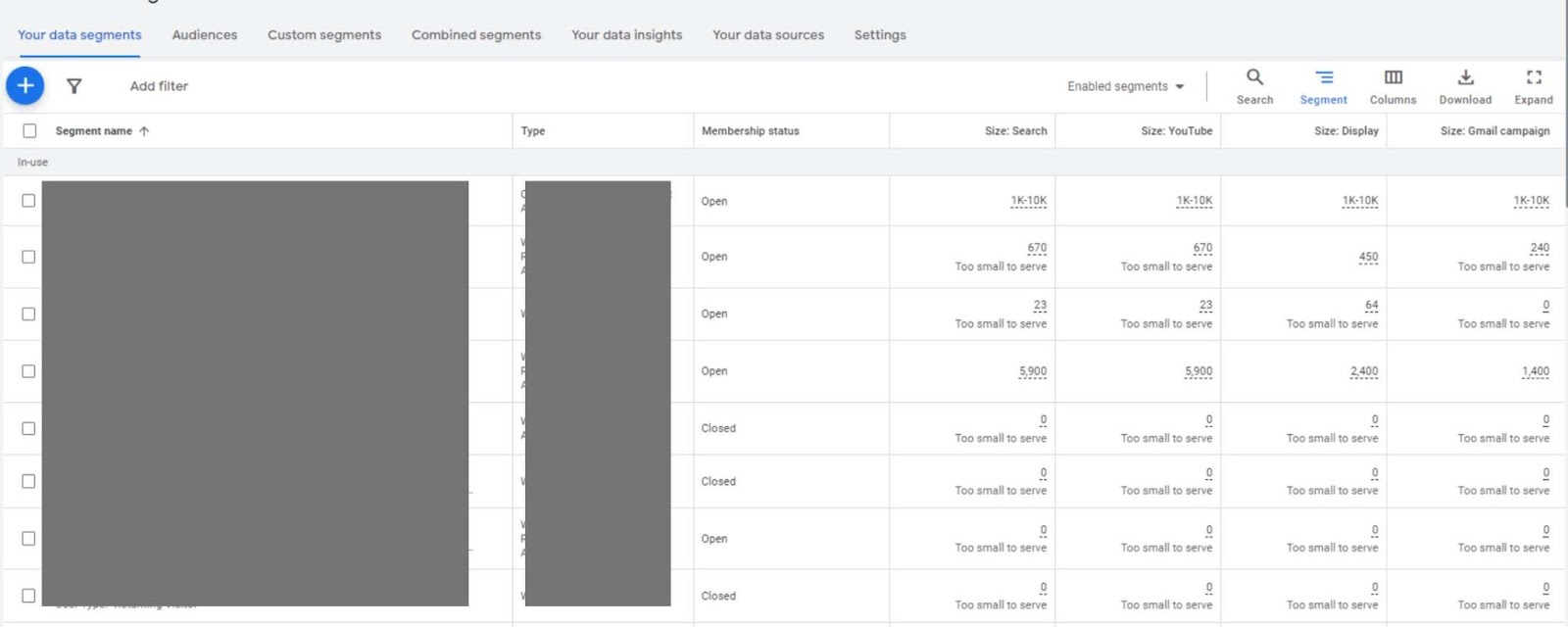
So Audience manager or in Hebrew “Audience Manager” is a tool that allows us to create and manage personalized audiences. Basically we can create different types of audiences based on different parameters that we choose, for example based on:
- Site visits.
- Site conversions
- User Search History
- Visits to certain sites
And a wide variety of options.
When we create an audience, it will take Google's system about 24-48 hours to tell us what the potential amount of audience we can get in different types of campaigns, and then we can use it.
Through the use of audiences, we can accurately and optimize our campaigns by targeting our advertising to the audiences that are most relevant to our business and the purpose of the campaign.
Exclusion Lists
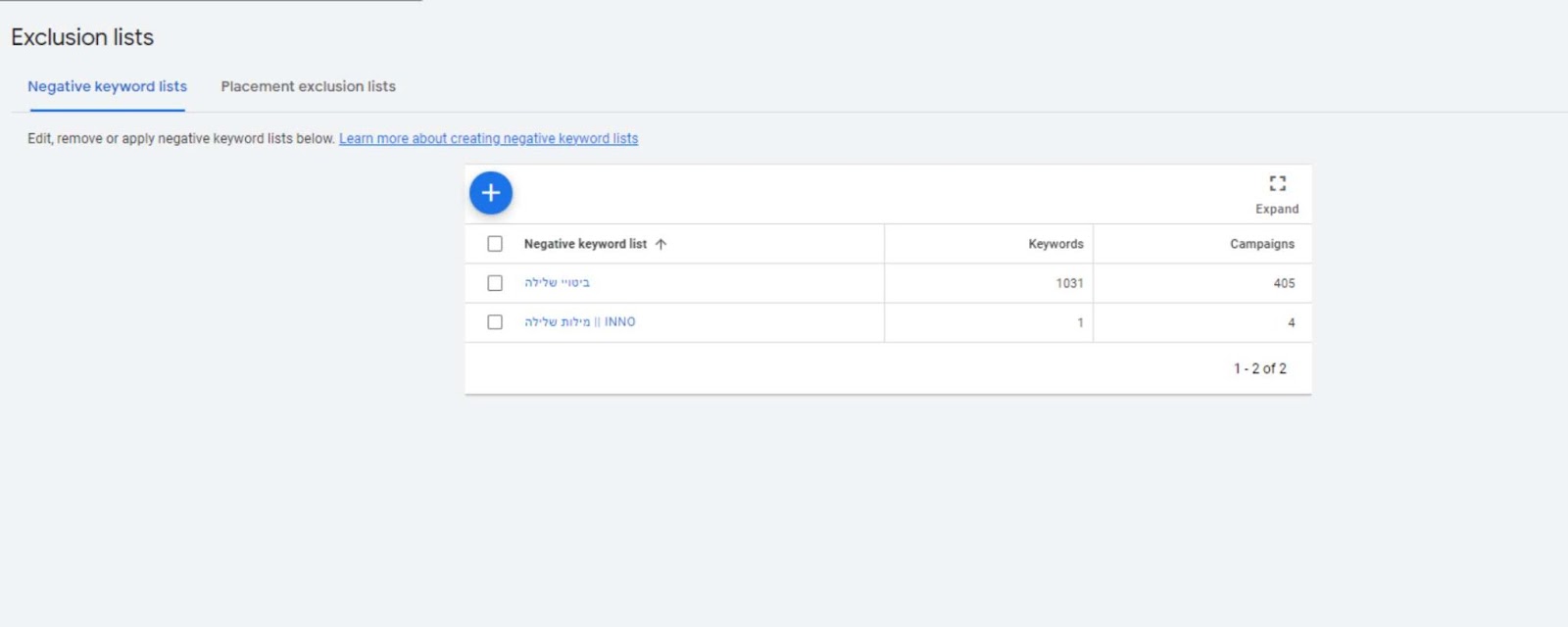
Here we can create lists of keywords that we want to exclude, that is, that they will not take advantage of a budget or receive exposure for any campaign, and in addition we can create a list of locations on the Google network that we do not want our ads to appear.
With this tool we can avoid burning and wasting our marketing budget for nothing.
Brand List
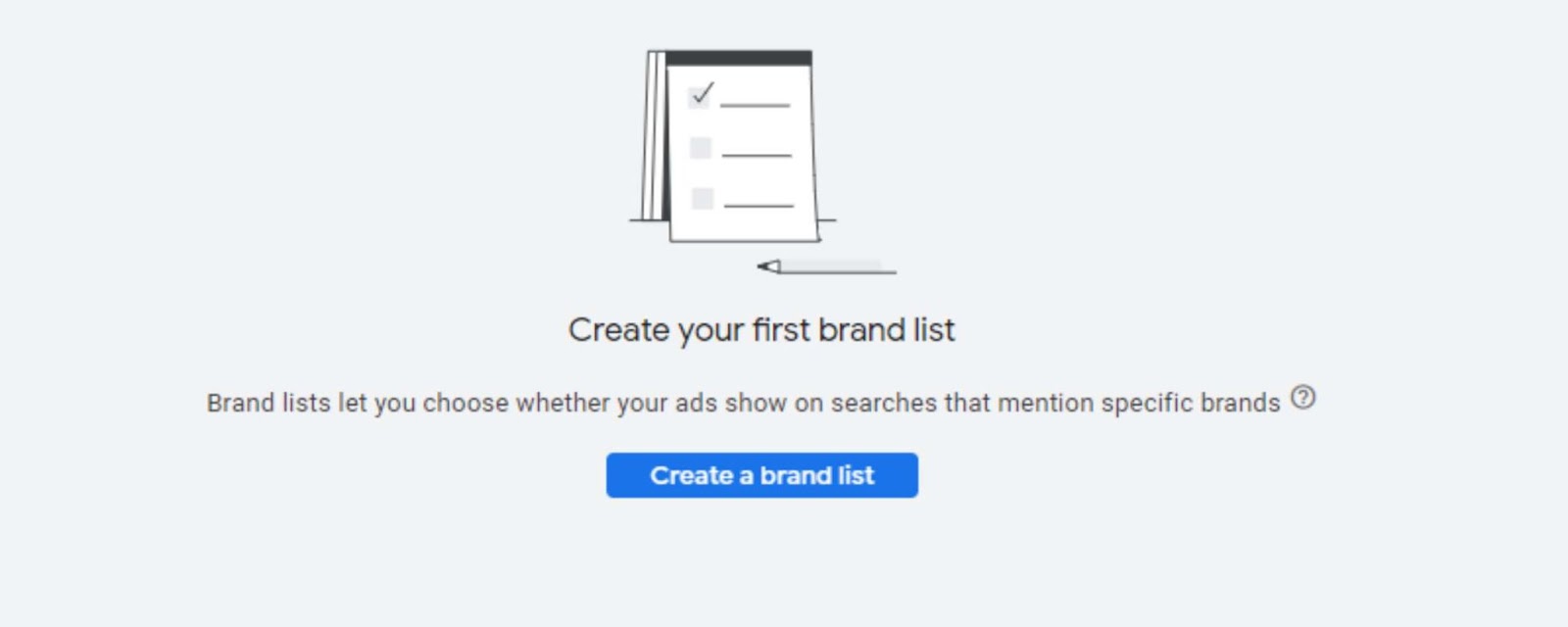
Only suitable for search campaigns or high performance campaigns, and basically what you can do is create a list of brands/channels that we want our ads to appear alongside.
This can help us better reflect for the surfers to whom we resemble and why we are related.
For example, if I do Promotion for jewelry websiteAND I HAVE A COMPETITOR WHO ALSO SELLS CHEAP JEWELRY PRODUCTS, I WOULD LIKE TO WRITE HIS BRAND NAME, SO THAT WHEN HE APPEARS, I WILL ALSO APPEAR AND MAYBE SOME SURFERS WILL CHOOSE TO ENTER ME ON THE SITE.
I would like to avoid choosing the wrong brand names, for example if I add a brand of expensive jewelry to the list, the users who enter my site will be irrelevant, for the reason that they were looking for expensive and not cheap jewelry.
That is why it is important to choose who we put on the list after extensive research.
The Asset Library
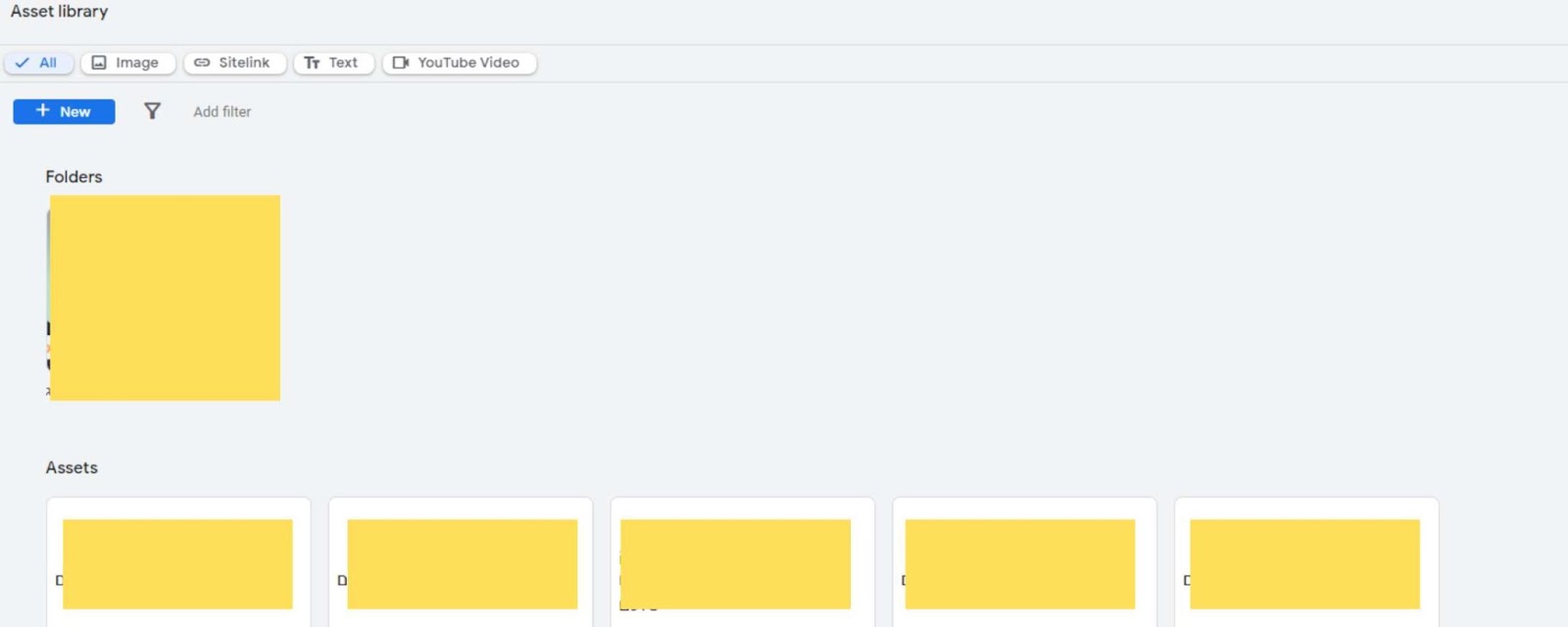
In the “Asset Library” column, we can see all our assets in the ads account of the different types:
- pictures
- Sitlinx
- texts
- Youtube videos
We can generate folders and sort the assets according to our needs, we can upload new media and we can generate new texts and sitelinks for our ads.
Location Groups
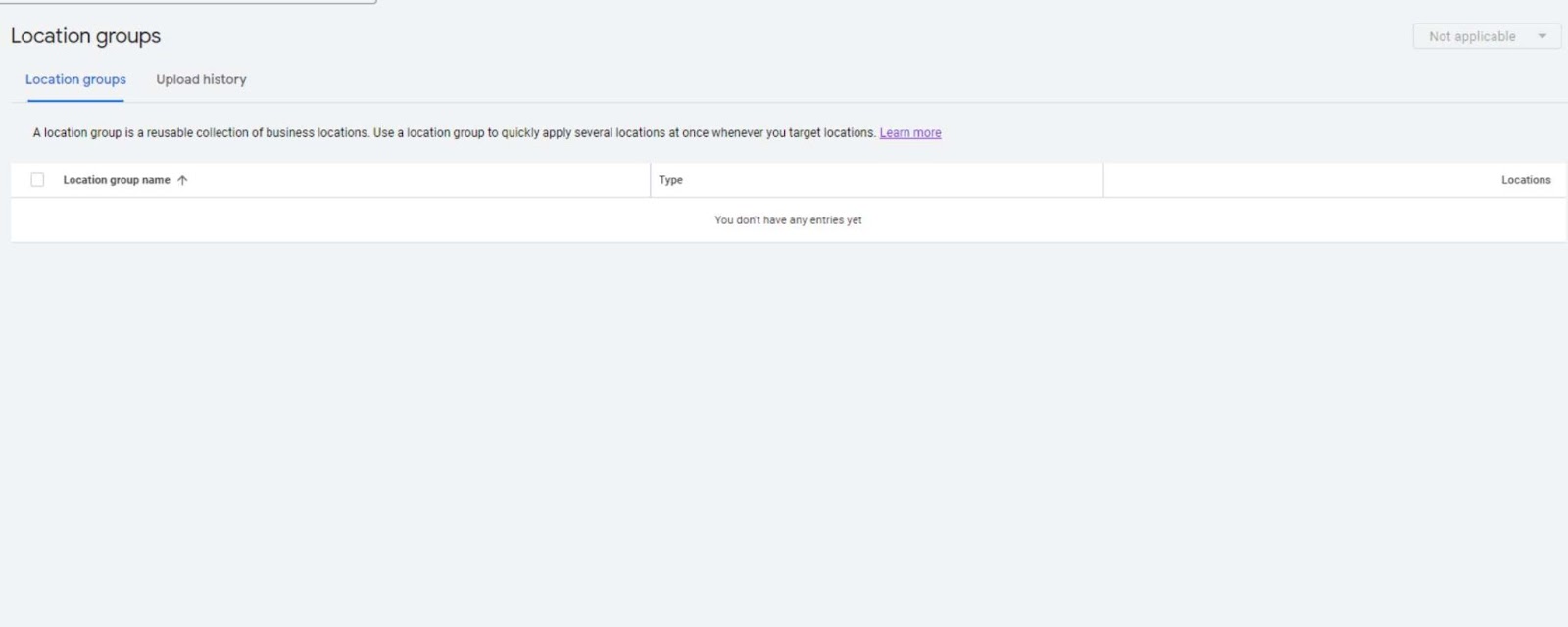
Relevant to the extent we have a store or physical stores.
We can add the address of our physical store and promote it with a Google Maps campaign and local searches.
The advantage here is that when a person who is in the area of our business address searches for phrases that are relevant to our business, we can appear to them through these locations. It will show in the search results as a sort of plugin under the ad.
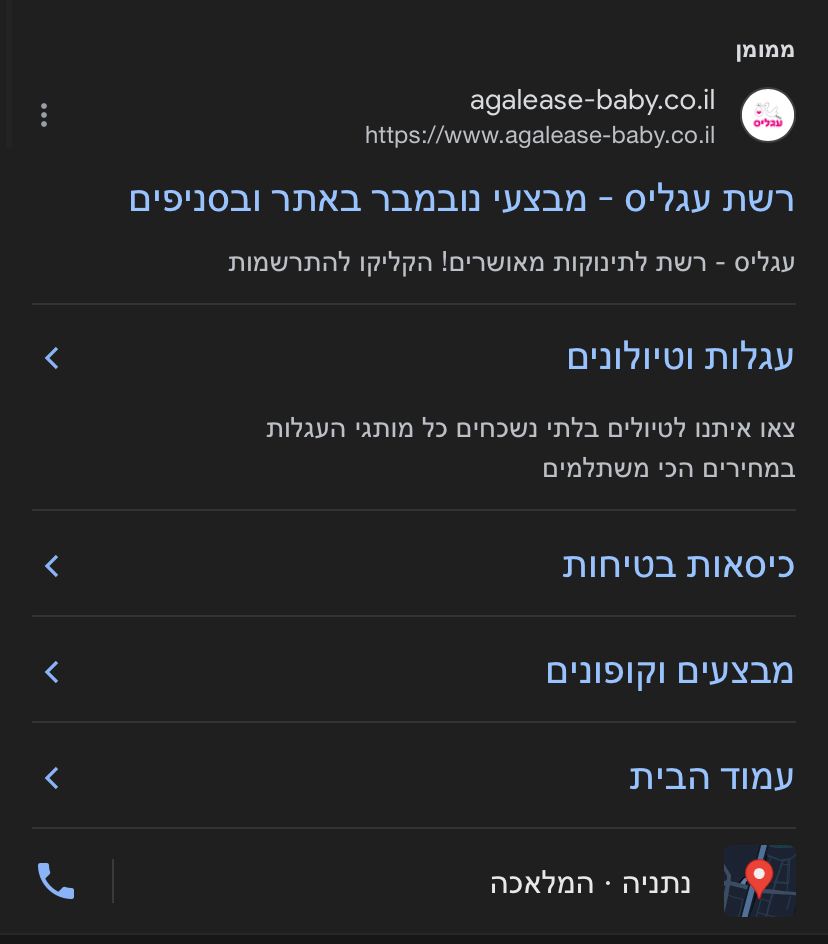
The connection between the physical location of the store and the Google Ads account is made through an account Google Mae Business.
concluding
Advertising on Google It is challenging, it is impossible to succeed without using all possible tools to succeed in our marketing goals.
Through the shared library we can accurately and optimize our advertising,
But it is important to know each tool along with its capabilities, to start improving.









