3 Measures to Estimate Success of Google Ads Campaigns
%252520(1).png)
As the whole world already knows, advertising on Google Ads is an effective and powerful tool to increase brand exposure, attract new customers and increase sales.
But in order for us to get the most out of our campaigns, it is important that we know how to measure their success.
By using the right metrics we will be able to measure the success of our Google Ads campaigns.
We will talk about the most important types of indicators, how to use them and how to make informed decisions based on the data we will see.
Marketing goals: what do we want to achieve?
Before every penny we spend on marketing for our business we must have an organized plan with a clear strategy that will lead us to our goal and that of the business.
Without a clear and organized plan, we will not know whether we are meeting our goals, are close to our goals, whether we have distributed the marketing budget correctly, and in general are we in the right direction?
Therefore, before you start marketing your business, or even if you have already started - sit down for a moment, take a page and pen or open a Word file and start setting goals and objectives.
How many purchases per day/month do you want? How many leads? Exposure? Views? Clicks?
Once you know what your goals are, it will be easier for you to understand what is required in how you can reach them.
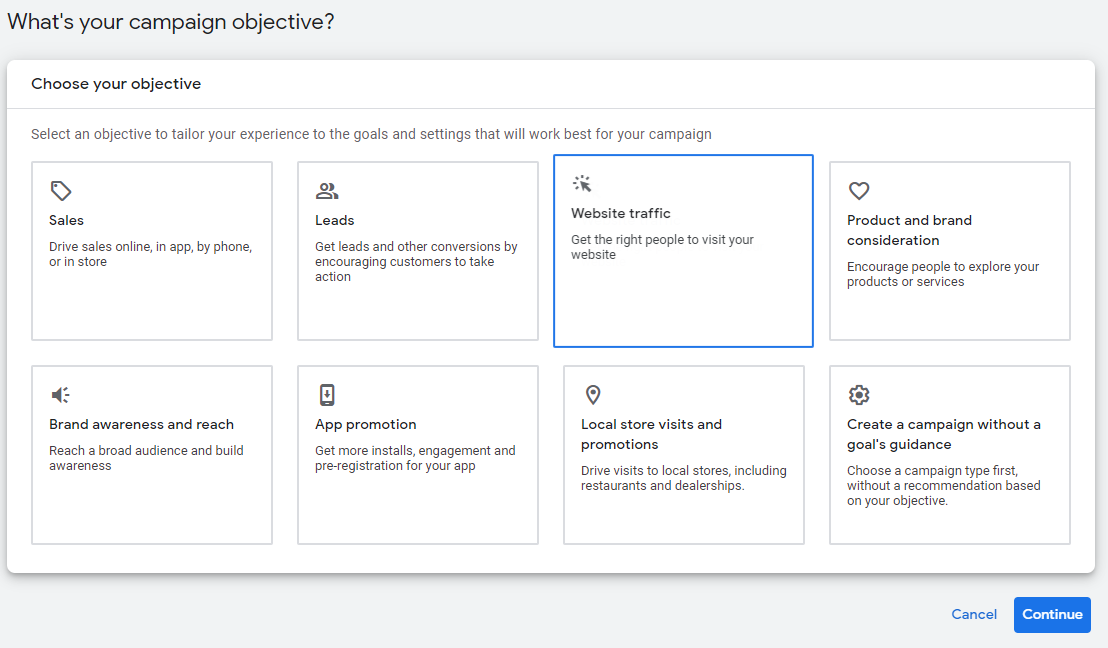
Key Performance Metrics (KPI's): How to Measure Success?
What is KPI?
KPI's are an acronym for Key Performance Indicators, or Key Performance Indicators.
Examples of KPI's that can be used to measure campaign success on Google Ads:
CLICK-THROUGH RATE (CTR): THIS MEASURE SHOWS HOW MANY USERS CLICKED ON YOUR AD.
- Cost per click (CPC): This metric shows how much you pay for each click on your ad.
- Conversion Rate: This metric shows how many users performed the desired action after clicking on your ad.
- Revenue: This metric shows how much money you've earned from your campaigns.
How to choose the right KPI's?
In order for us to measure success using these metrics, it is important that the metrics are relevant to the business and its goals, achievable, understandable and feasible.
How to use KPI's to measure success?
As in the case of goals and objectives, it is important that we also define clear objectives here for each KPI and compare throughout the period between our objectives, with what is actually happening.
Once we detect that there is a declination/increase in the indices we will have to analyze the data to make correct decisions.
If there was a decline, what could be done to improve it?
If there is an increase, should I raise a budget here now? (in this campaign)
And of course always compare the data obtained from the different campaigns.
Another means of estimating KPI's success is an ordered table with global data taken from a large number of websites.
It is important to remember, these figures are considered good and correct but are still only a recommendation.
The specific values that are considered good or bad for your business may vary depending on your field and your goals.
Data Analytics: How can we use data to improve the performance of our campaigns?
You started marketing your business, campaigns started running, and performance data began to be received.
A few days later you enter the Google Ads system to see what is happening with the campaigns and you start going through the data.
You see you didn't get the conversion you wanted or at least the amount you expected versus the budget on the campaign and you want to see where the problem comes from.
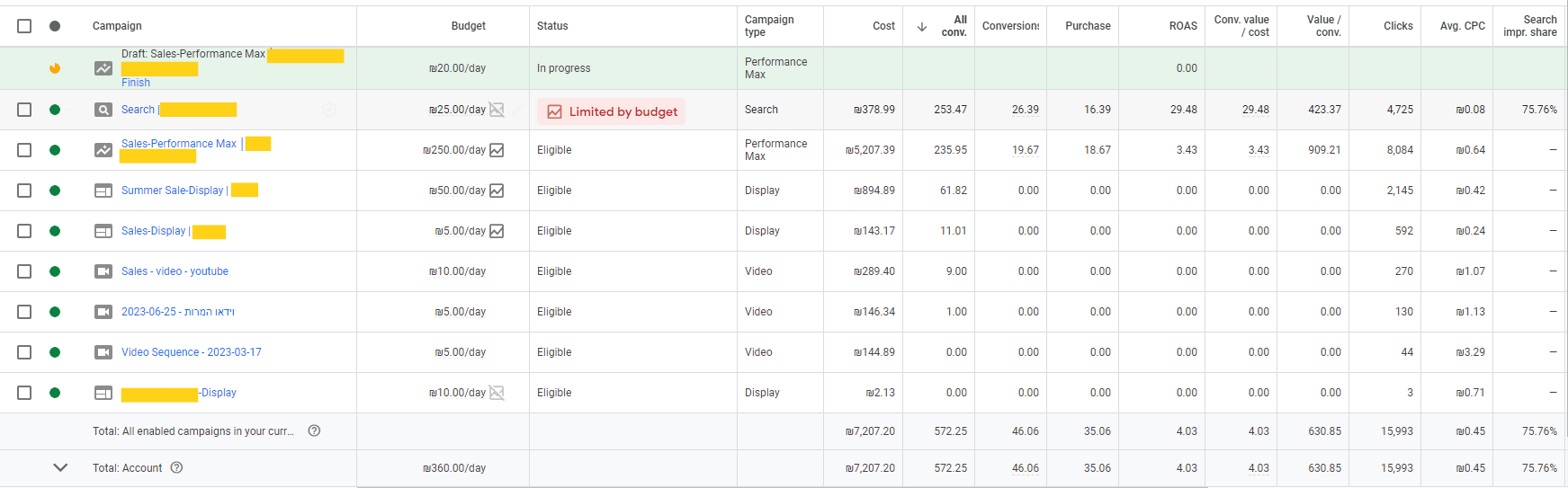
In Google Ads we have the possibility to choose what data we want to see in the columns of the campaigns in order to analyze data.
A measure of data in the system has an element or tax different elements in our campaign that can have a positive and bad effect on the same statistic.
For example, if, for example, we see a low CTR (Click Rate), we can conclude that maybe our ad is not good, maybe we need to make a change in headlines/images, etc. Or maybe our target audience is irrelevant because people barely click on the ad even though they walk past it.
The same goes for any data metric in the system.
We must learn how to act when various metrics in our campaign are compromised or successful.
Remember, data analytics is a powerful tool that can be used to improve the performance of Google Ads campaigns.
Google Analytics 4 (GA4) - a must-have professional tool for data analysis
Google Analytics 4 (GA4) is an innovative and comprehensive data analysis tool, which is the next generation of Google Analytics. GA4 is a powerful tool that helps website owners better understand the behavior of users on their websites and apps, as well as gain insights that can help them improve the performance of their campaigns.
A fascinating and interesting article that will explain to you in depth everything you need about Google Analytics here.
GA4 can be connected to a website in two ways:
- Manually: The GA4 tracking code can be added manually to the site code. The code can be found on the GA4 property page.
- With Google Tag Manager: Google Tag Manager can be used to add the GA4 tracking code to the website. It is an easier to use tool, and it allows business owners to manage all their website tags in one place.
GA4 is based on an event-based measurement model, which allows you to collect more diverse data than its previous version Universal Analytics.
It tracks every event that surfers perform on a website or app, such as clicking a button, scrolling a page, or making a purchase. This data is collected into events, allowing business owners to create a more accurate segmentation of users, and better understand their behavior.
New and useful features of Google Analytics 4
- Cross-platform data analysis capability: GA4 allows business owners to track data from websites and apps together, to get a broader picture of users' behavior.
- Predictability: GA4 includes predictive capabilities that allow business owners to predict the behavior of future users.
- Privacy Capability: GA4 includes several features that allow business owners to track data in a more private way.
GA4 is a powerful and comprehensive tool that enables business owners to gain valuable insights from their websites and apps data. The tool is suitable for business owners of all sizes, and can help them improve the performance of their campaigns, and make more informed business decisions.
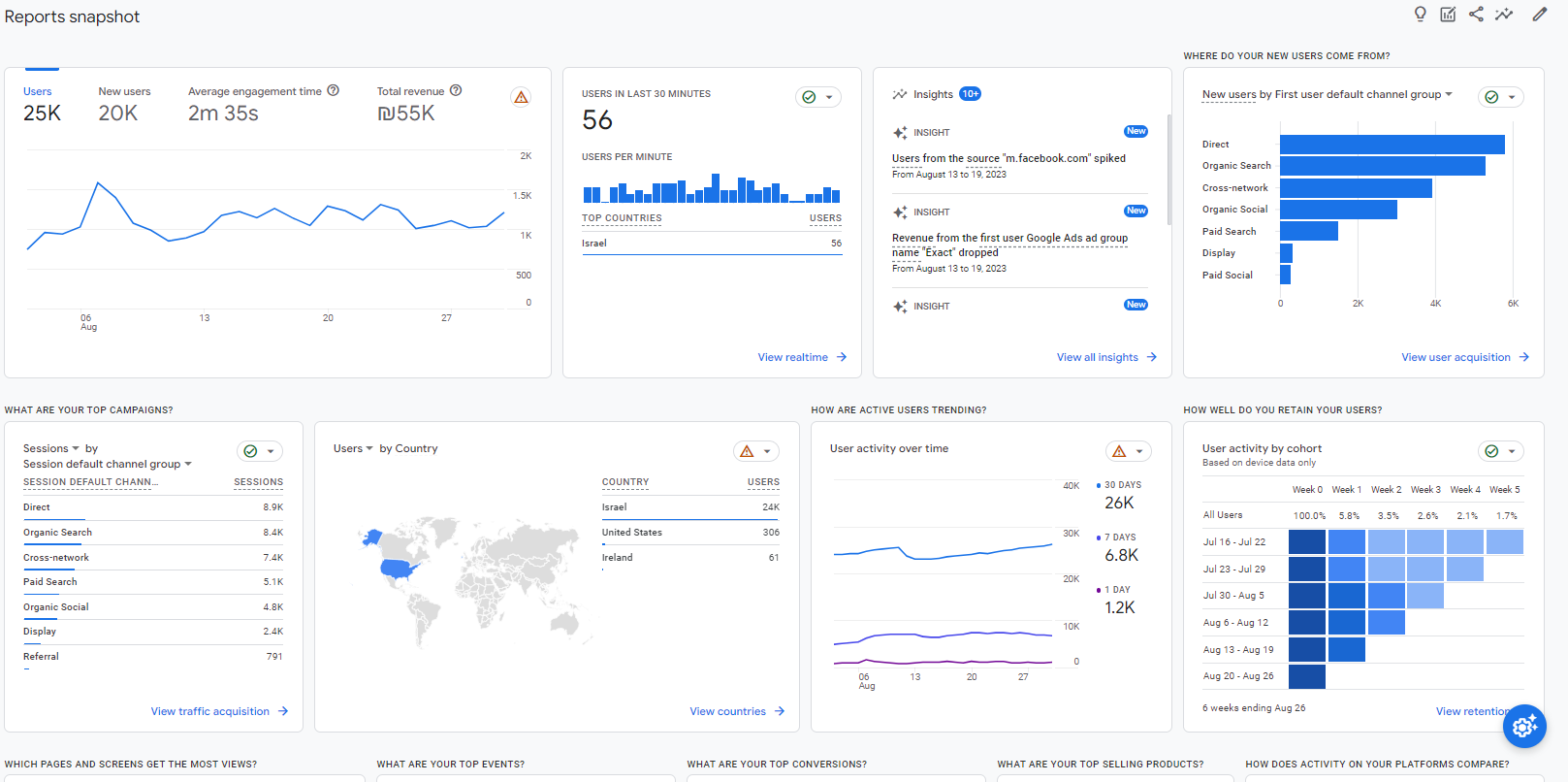
5 TIPS FOR ANALYZING DATA: HOW TO DO IT RIGHT?
To analyze data correctly it is important to refer to taxing things:
- First of all, always remember what our goals and objectives are so that we can compare with the situation that exists at the time of the operation.
- Patience, data analysis is a process that takes time. The solutions do not appear by themselves on the screen. We must read the data, understand it, draw conclusions and try to correct until the solution works.
- Focus on the data that matters, not all data is equally important, remember to use the KPI's that are important to you.
- Google gives us free tools that help us analyze data and draw conclusions, such as Google Analytics 4 and more Tax Tools in this article.
And last but not least, use graphs and charts to illustrate your data and make it easier to read and understand.
If you are struggling with data analysis, you can always use In Google Analytics Specialist.
To summarize:
To be able to measure the success of campaigns, we must know our goals and objectives, patiently carry out in-depth and ongoing data tracking and analysis for metrics that are important to our business, so that we can always improve our campaigns and awareness until we reach a solution that will lead us to the success we wanted so much.









