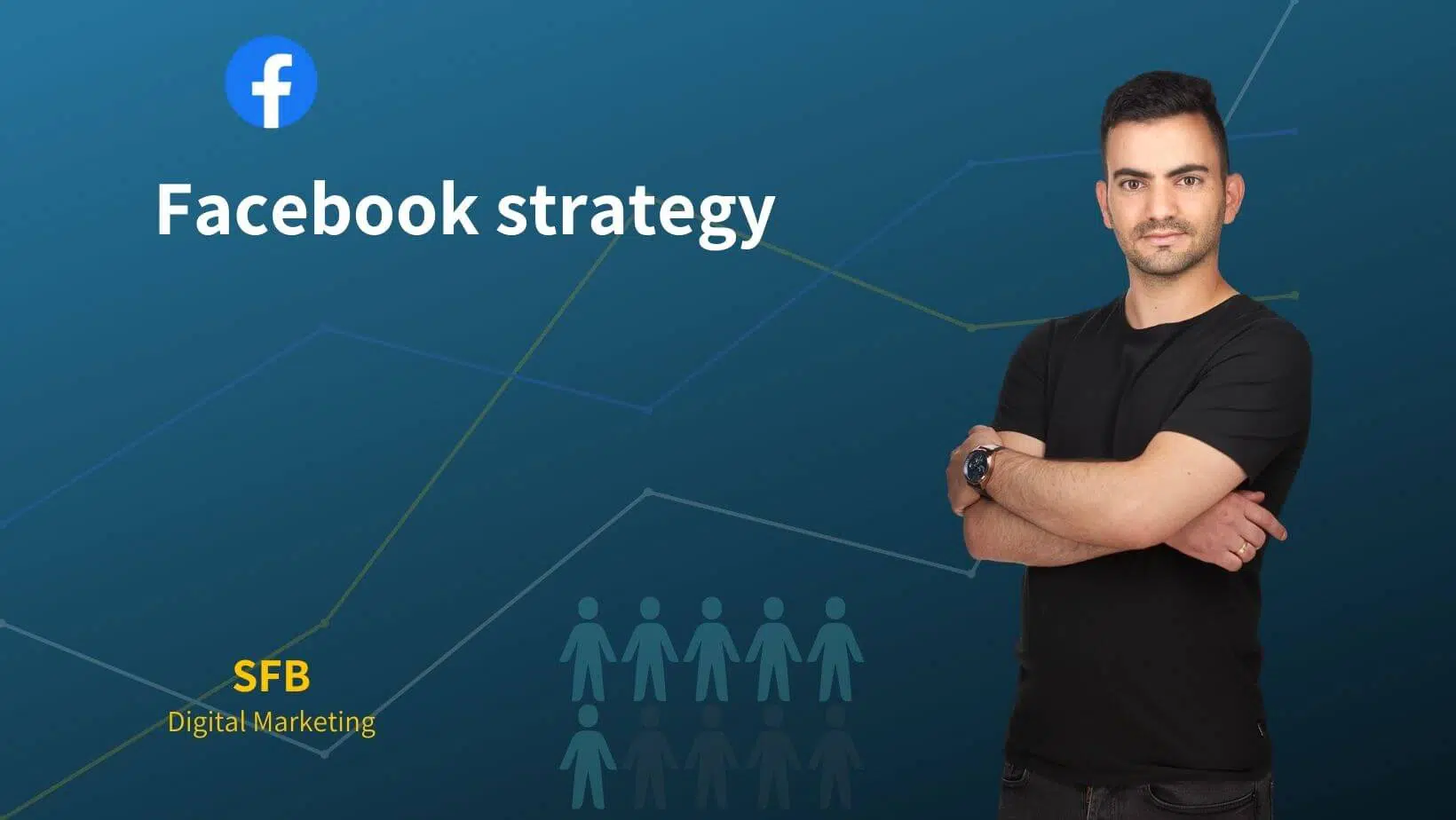Facebook Conversion Campaign
14.3.2023

If you have already used the system Facebook's advertising And going through the types of campaigns that Facebook offers us to advertise with, surely you have come to the conclusion at some point that the conversion campaign is the campaign that brings you the most purchases or leads on the site.
I'm here to put things in order and that's why I've put together a detailed guide explaining the types of conversions that can be tracked with Facebook's Pixel and how to set them up.
What is conversion?
Conversion is an action that a surfer performs and is considered the achievement of some goal according to the definitions of the objectives of the business.
For example — an ecommerce website will define as conversion in-store purchases and newsletter signups.
Another example — a service provider's image site will define a conversion that the user will leave next to (fill out a form on the site).
How do we track Facebook conversions?
Conversion tracking is done using a pixel embedded in the site code and tracks user activity.
Actions such as:
PAGE VIEWS, PRODUCT PAGE VIEWS, CART ADDITIONS, CHECKOUT, PURCHASES AND MORE CONVERSIONS THAT CAN BE GENERATED AND CUSTOMIZED LIKE CLICKING ON A SPECIFIC LINK/BUTTON, CERTAIN BEHAVIOR YOU WANT TO TRACK ON THE SITE, ETC.
Attention! BECAUSE AFTER THE IOS UPDATE, EMBEDDING THE FACEBOOK PIXEL IN THE WAY THAT YOUR USUAL RECOGNITION NO LONGER DOES THE JOB WELL AND MAKES YOU MISS A LOT OF SURFERS!
It is possible using the plug-in of Pixel Your Site Which I personally use myself and also with my clients, the pro version of the plugin simplifies the process and helps you set up not only tracking conversions such as purchases, adding to cart, leads.. But far beyond that. Embed Facebook's Pixel in a way where it will track all conversions and all this in a few simple clicks and also have a video tutorial on how to do step by step.
Likewise, The plugin gives us Whole-shell and the option to track Icomers events or other Google leads The new Analytics 4, TikTok, Google Ads and more, so as I said its use is not exclusively for Facebook but for the rest of the popular advertising platforms and all in one plug-in and in a few individual minutes of setting.
Using the Pixel Ur Site plugin for tracking:
Log in to the site pixelyoursite.com
ONCE A YEAR THERE IS A BUNDLE AND THE SUPPLEMENT IS OFFERED AT AN ATTRACTIVE LIFETIME PRICE RATHER THAN FOR A YEAR ONLY.
It is important to note that even after a year you have the option to use the plugin but you will not have updates/support.
Choose what is right for you, if you are doing it using Patti and one website then go for the PixelYourSite Professional
If you are an agency or are doing this for use on more than one site and would like the rest of the company's familiar plugins go for the bandwagon as well.


Choose the right package for you according to the number of sites you need the plugin
After payment, you will receive the extension for download and you can also download it from your personal area.
In addition, you will find in the email you receive and in the personal area the license number that will be used by you after installing the extension to activate it.
IN WORDPRESS ADMIN WE WILL GO TO PLUGINS” NEW PLUGIN” UPLOAD PLUGIN

THEN WE WILL LOCK THE DOWNLOADED FILE OF THE PIXEL UUR EXTENSION” LOCK IT” WE WILL CLICK INSTALL

After installation, click” Run plugin
We will click on the extension in the side menu and it will take us directly to the area where the license code must be inserted

AFTER ACTIVATING THE LICENSE” YOU WILL ACCESS THE ADD-ON DASHBOARD
There you can define lots of things such as:
- Set up Facebook pixel trackers (just entering your Facebook ID if you have an Icomers website that tracks all Icorms events will start automatically)
- Set up trackers for Google Analytics 4
- Set up trackers and conversions to Google Ads
- Setting up trackers for tiktok

In addition if you go further down you will find another amazing option that will set you up a lot of ivants with the click of a button for Google Analytics and also for the rest of the platforms if you want easily and quickly. (SUCH IVANTS WHEN SET UP MANUALLY CAN TAKE MANY HOURS OF WORK)
As you can see in the image with the click of a button you can follow the following events:
- Clicks on internal links within the site
- CLICKS ON LINKS LEADING OFFSITE
- Video views
- Clicks on phone calls
- Clicking on email addresses
- Tracking the leaving of details in forms on the site
- Track enrollments
- Tracking user logins
- Download Tracking
- responses
- Adsense
- Scrolling of site users by percentage
- Surfers Stays
- Searches by surfers

In addition, instead of generating iVents in Manager Tag or Analytics 4 directly, you can simply create an Ivant directly in the plugin and decide where you want to send it!
For example — If we want to track a button click on a website, we can generate an Ivant based on a specific action of the browser on the button and send this event to Analytics 4, Facebook Pixel and Google Ads in the simplest way possible!
Take note — If you use the plugin, then there is no need to proceed with the pixel embedding form as detailed later in the article.
We can talk, consult or we will start publishing...
there
telephone
Let's talk
How do you embed the Facebook Pixel?
Enter the Facebook ad manager and in the menu click on the event manager

Then you will go to the Data Sources page of the Ad Manager, on this page you must go with Move to the sidebar and click on Connect Data Sources

After clicking, you will open a window where you will be asked to select the source of information to which you want to connect — in our case this is your website, then click on the Login button

NEXT YOU WILL BE ASKED TO CHOOSE THE CONNECTION METHOD, IF WE SPOKE BEFORE THE IOS UPDATE AND ITS IMPACT ON EVENT MEASUREMENT WE WOULD SELECT THE FACEBOOK PIXEL AND EMBED AND THERE THE MATTER ENDS.
It is not...
We select a connection via API and click on the button Contact

We will give a name to our pixel and we will enter our URL and click Continue

Next, thanks to the plugins that almost every platform has, it is possible to easily and quickly install the plugin and finish with the Pixel installation.
Selected in partner integration

You will be shown a window with the partners who have direct integration with Facebook, for the example I will choose Vokomares

In the next window you will be asked to download the plugin and perform the installation in your WordPress content management system

We can verify in the Event Check tab that the integration has indeed been performed correctly and verify that the iVents are working properly.
ON THE PIXEL PAGE UNDER OVERVIEW” CUMULATIVE EVENT MEASUREMENT, CLICK WEB EVENT SETTINGS AND SET THE AVANTS THAT YOU THINK ARE MOST IMPORTANT FOR YOU TO TRACK.
Please note that your domain must be verified to do this.
How do you track conversion in a Facebook conversion campaign?
WHEN SETTING UP A CAMPAIGN AND SELECTING THE GOAL OF THE CONVERSIONS CAMPAIGN, AT THE AD SET LEVEL (AD GROUP) WE WILL SELECT THE PIXEL THAT WE WANT TO ASSOCIATE WITH THE CAMPAIGN AND THEN THE EVENT AFTER WHICH WE WANT TO FOLLOW.
For example I chose a near type event (leaving details on the site)

To summarize:
In this tutorial we learned what conversion is, how we track conversion and how to properly embed Facebook Pixel to track conversions in your campaigns.
Please read articles to help you with your campaigns on Building Audiences andHow to set up a sales funnel on Facebook.
Questions? I'm here happily 🙂
Good luck!