Troubleshooting Google Ads
21.1.2024

Many times it happens to Google marketers that their ads are not approved by the system.
This can be for a wide variety of different reasons, all of which are related to some violation of the policy.Advertising on Google And in some cases it's just Google's mistake.
To put us in order everything that has not been confirmed and the reason for it, Google has created the troubleshooting page that includes steps to detect and correct problems in our campaigns.
Policy Manager:
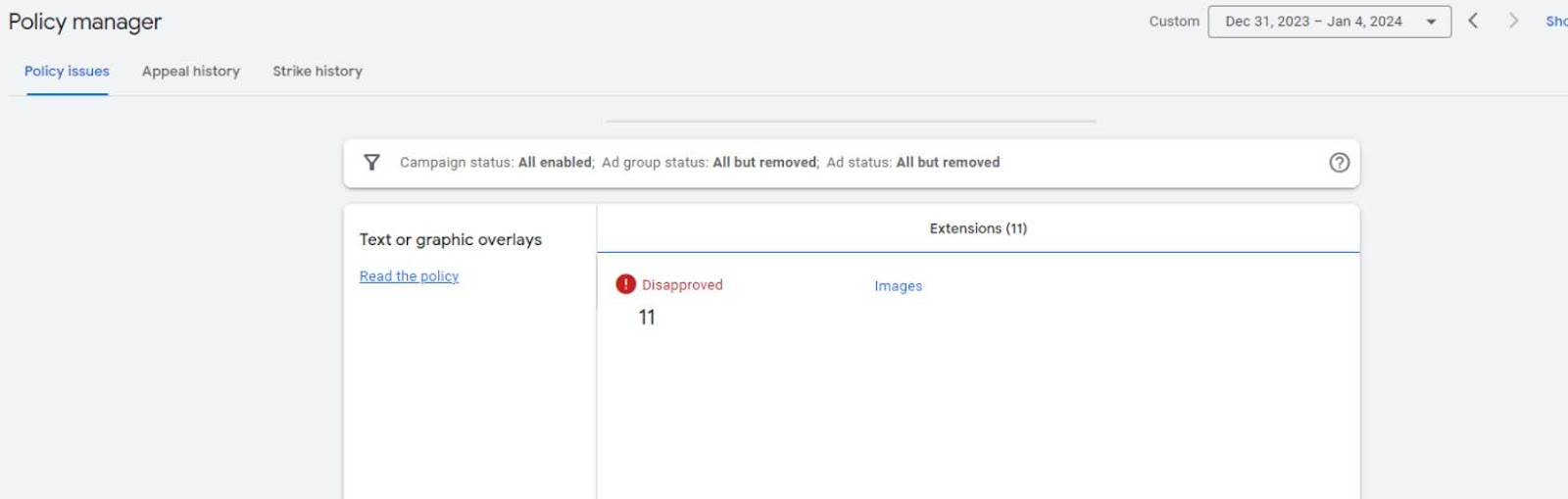
Policy Manager at Google Ads is a tool that provides information about policy violations discovered in ads, and offers recommendations for correction.
If there are unapproved ads we'll show them on this page, with a link to the policies they violated to figure out how to fix. The tool helps us maintain a proper ads account on Google's advertising policy.
We will be able to see our appeal history and track their treatment status, we will also be able to see a multitude of failures that we have previously had using the rest of the tabs on the page.
Learn more about Google Ads' advertising policy Click here.
Ad preview and diagnosis:
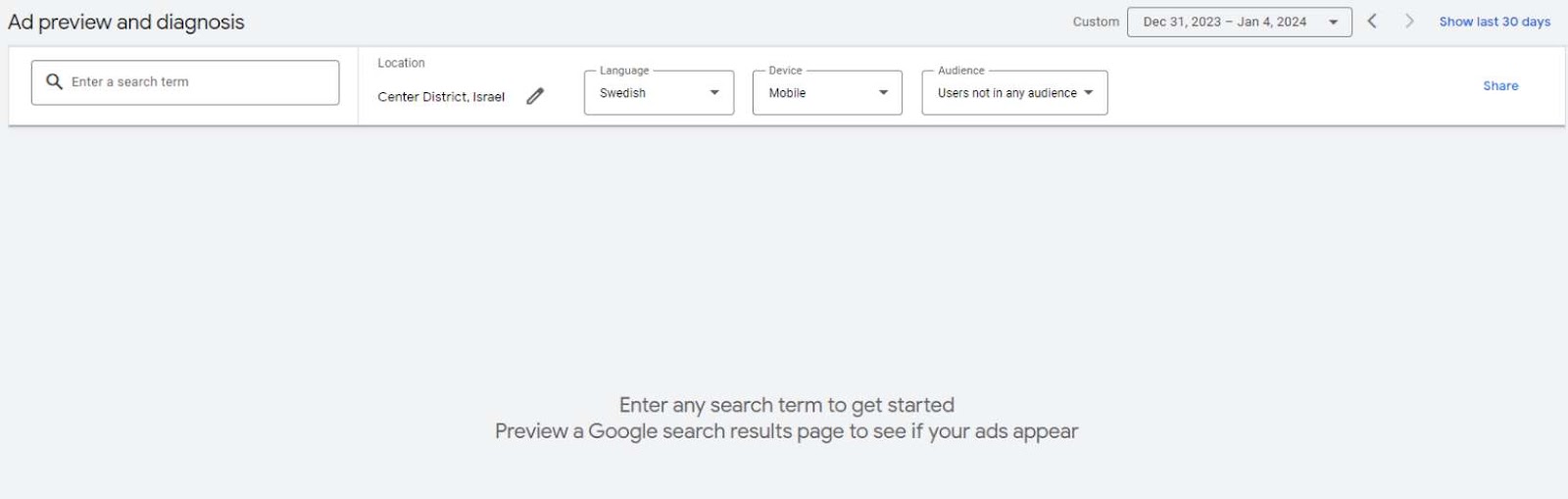
The Ad Preview and Diagnostics tool allows us to check how our ads look in Google search results without affecting campaign data. The tool gives the opportunity to check the ad in different geographical locations, on different devices and in different settings. This helps us to make sure that ads appear correctly to the relevant target audience and helps us diagnose various problems in serving the ads.
How can I avoid violating Google's advertising policy?
To avoid canceling ads for violation of Google Ads policies, you need 2 things.
One of them is to read Google's advertising policy, understand what is important to them and what is right and act on it.
And the second thing is to use the tool to preview and diagnose an ad, which we talked about earlier,
To avoid any violation of the policy..
concluding
If you violated Google's policies and your ad wasn't approved, it's not the end of the world.
Take care of the problem and file an appeal that we will get an answer about it within hours or a few days.
You didn't violate the policy and yet your ad wasn't approved?
You will file an appeal until it is approved, and if that did not help you can contact Google customer service to address the problem.









