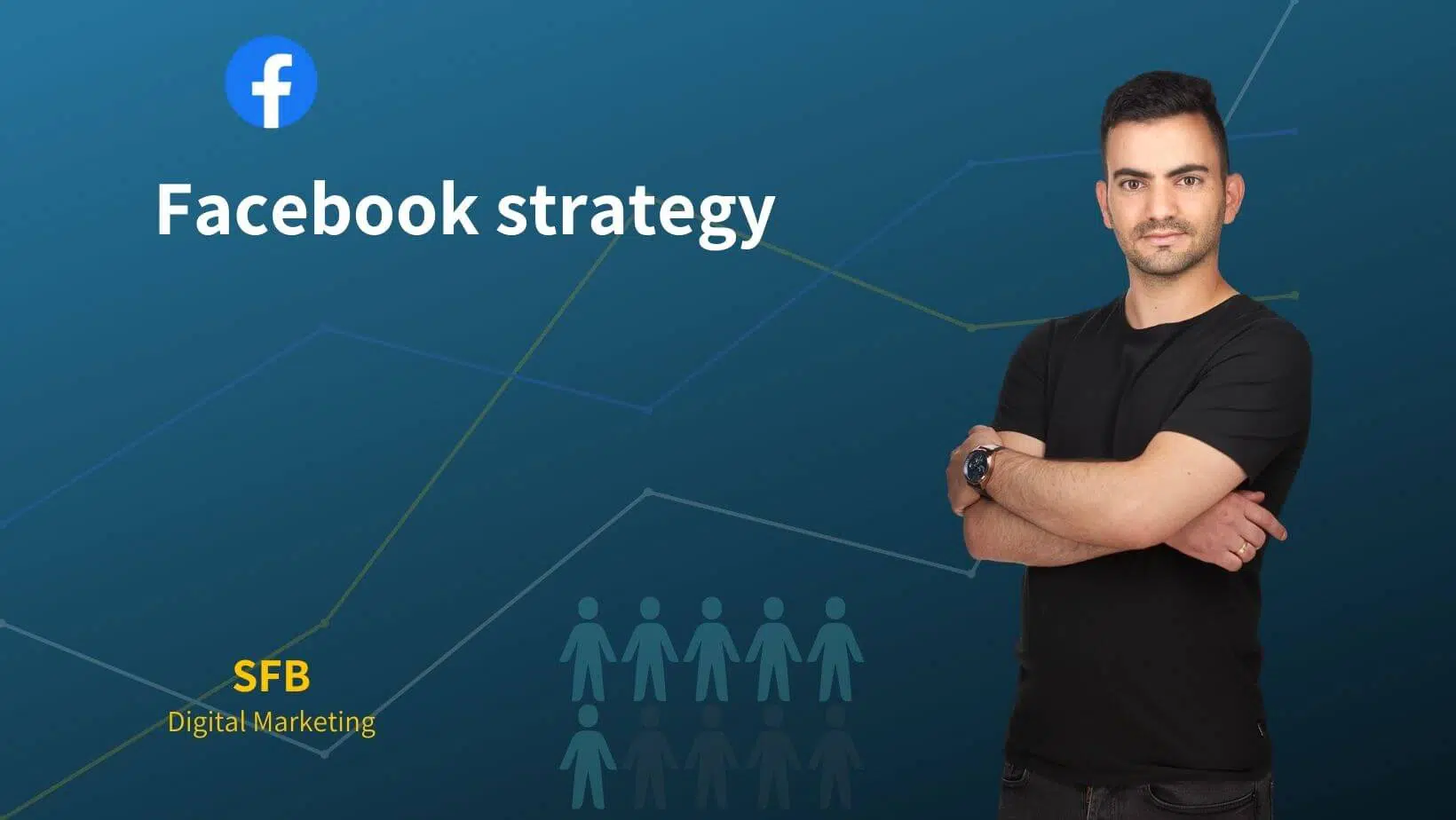Facebook Remarketing — How to Do It the Right Way
8.8.2023

How Does Facebook Remarketing Work?
Facebook remarketing works with the Facebook pixel embedded in the site and its function is to color the users who visit the different pages of the site.
Facebook's pixel is not only responsible for coloring user visits to your pages but also events that users make on the site.
Remarketing on Facebook is one of the most profitable forms of marketing there is In Facebook advertising Especially when used correctly and strategically and with a well-built sales funnel.
Attention! BECAUSE AFTER THE IOS UPDATE, EMBEDDING THE FACEBOOK PIXEL IN THE WAY THAT YOUR USUAL RECOGNITION NO LONGER DOES THE JOB WELL AND MAKES YOU MISS A LOT OF SURFERS!
It is possible using the plug-in of Pixel Your Site Which I personally use myself and also with my clients, to embed Facebook's Pixel in a way where it will track all conversions and all this in a few simple clicks also encloses you a video tutorial on how to install.
How do you build a remarketing audience on Facebook?
Step by step to build remarketing audiences:
audiences

Click on Audiences in the main menu
Creating the Crowd

Click Create Audience and then Custom Audience
Data source

Selecting the data source of the site
Choosing an Ivant to Follow

Here you will have plenty of options for building tailored audiences. From page views to the purchase stage.
It is possible and even desirable to establish in different time frames in order to correctly measure the audience, when it converts, how long it takes it to convert from the moment the first ad is shown, and quite a few other insights that can be obtained with the correct construction of the audience list.
This can be further reduced in audience building or the exclusion can be done at the ad series level.
Example of a remarketing audience

Here's an example of an audience that added to cart in the last 7 days but didn't go to the checkout page in the last 15 days
Additional Segments — Device Type/Number of Visits

You can even build another segment of your audience based on the type of device they spent on or the number of times they visited your page or product page
Remarketing on audience by time of stay on site

Audience can be built based on their stay time — a visitor's stay time on a website says a lot about their interest in the product or service we provide, it is a great and hot audience if we show them the right ad according to the content they consume on your site
Remarketing by specific page

Targeting the audience according to the specific page they spent on — Great for making different landing pages for different campaigns and wanting to build an audience solely for example from those who entered the landing page but did not convert
What is remarketing on Facebook?
Who has not encountered the situation of entering some website or searching for a product and for whatever reason you have chosen not to purchase this product at that moment. And what have you done? You left the site and continued with your life correctly.
It's not... you get 'repeat advertising' whether of the same site or even the exact same product of the exact same site you visited and then you see a sponsored ad on Facebook or Instagram.
For owners of Icomers stores with lots of products I have listed here an article about Dynamic remarketing on Facebook”
These are the events (some of which are the main ones — you can track any action at all) that can be tracked using Facebook's pixel:
Site page views
Viewing content (usually this is viewing a deeper page on the site such as an article/product in a store)
Users who have added to cart
Users who have moved to the checkout page
Users who started filling in the payment information on the site
Visitors who searched the search bar on the site
Users who made a purchase on the site
Leads such as filling out a form or making a phone call
You've begun to understand the power behind this thing yes...
And more custom event tracking can be done by building them, such as clicking on a certain link, and more.
*UPDATE: CHANGES MADE IN IOS 14 HAVE AFFECTED THE EVENTS WE TRACK AND THE SIZE OF OUR AUDIENCES. Starting with the introduction of the update, it will be possible to track 8 conversion events through the Facebook pixel from an image of a single site.
How to embed Facebook remarketing code on a website?
In the Facebook ad manager, click on the burger in the main menu and there click on the event manager:

Then we click on Add data source and there we must select — to install on the site.
Then a window will be displayed where you can do integration with a platform that supports or has a plugin optimized for this. Here I will show installation manually:

After that, a window will be displayed with a button for copying the code:

This is us on the way to completion, all that remains is to embed the code on the site and make sure that it does send proper events to Facebook.
WordPress users can download a plugin that gives the option to embed codes in the site structure. Alternatively to those that have Elementor You can embed the code in custom code.
We will click on Add new and paste the code into the box, note that you are embedding in the e section.
You can check that the code has been successfully embedded with Facebook Pixel Helper And by clicking on it it will be possible to see if we have correctly implemented the Facebook pixel code.
5 Tips for Using a Facebook Remarketing Crowd:
- To understand the audience that converts best for you with the highest return, create an exclusion on the next step. For example, going to a payment page but not filling in the payment information. (Note that this is only suitable for sites with high traffic on the site).
- It's important to build your audiences over the different time frames.
For example: 3,7,14,30,60,90,180 days — all depending, of course, on the size of the traffic on the site. A website with a low traffic Facebook will not be able to gather enough audience and build it within a certain range. - Exclude customers who have already purchased from you — Quite often you will encounter comments from your past customers about sponsored ads that you post, on the one hand it is important to exclude them from inclusion and the best way is to exclude purchases on the site or upload a customer list on the site and exclude it.
- Yes, advertise to customers who have already purchased — depending on your business, of course, if you deal with a lot of products, you should advertise to the same user after a certain period of time and depending on how often you purchase products from the business. This is excellent advertising that, if used correctly, your customer retention and the percentage of customers who will return to you will increase significantly.
- Similar audience or in its English name Lookalike, this is an excellent audience that can be generated from all the audiences we have talked about. For example, it is possible to build an audience that is similar in characteristics to all our purchasers from the site.
It is especially important in Israel because we are a small country. Sometimes, depending on the size, the percentage of the similar audience is expanded because the 1-2% similar audience in Israel is not the same as in the United States, so there is a concern that the size of the audience will be small and then you will not be able to use it.
concluding
Facebook Remarketing This undoubtedly gives amazing results that are used in the right way in your campaigns.
The whole point of remarketing is not to advertise to a cold audience, but to a hot audience — that is, an audience that already knows your business and has interacted with it in the past.
In remarketing, the CTR is often higher than the rest of the campaigns and the purchase costs are also low, of course, assuming that you set up the campaign and sales funnel in the right way and that you presented the right ad to the right person.