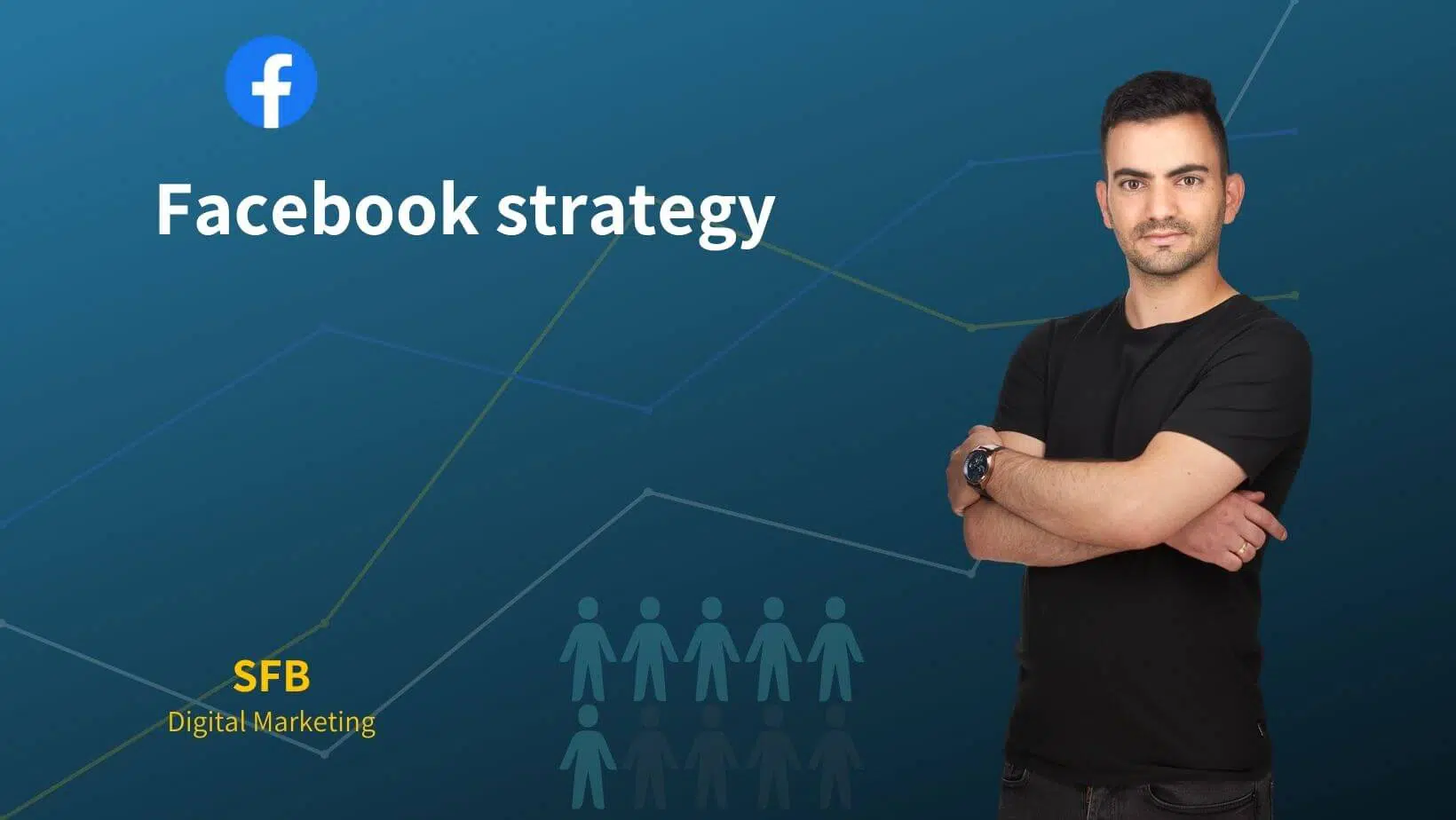The Complete Guide to Dynamic Remarketing on Facebook
14.9.2023

If you have an ecommerce store, one of the most powerful tools for recouping the money that falls on the floor is through dynamic remarketing.
Some just look at the product page and abandon and some even add to the shopping cart but do not complete the purchase. And seeing it and doing nothing about it is simply a crime.
Here I also wrote about the way to build Facebook Remarketing According to their stages of abandonment.
So how do you collect the unclosed sales in our online store?
That's exactly what the dynamic remarketing is for:
Show the right ad, or rather the right product that the same surfer visited on the site a short time ago.
Dynamic ads allow us to attract users who have visited a particular product and come back to it again In Facebook advertising Or on Instagram.
Attention ❤ — These users are called hot surfers and not just because they have reached individual stages before making a purchase, so dynamic remarketing must be done well to close a purchase on the site.
If you are a store with a lot of categories (even if not all), you can add text above each dynamic product carousel to match the category the user visited — this will create a situation where the user not only receives the product they visited, but content that is tailored to it.
How do you create dynamic remarketing on Facebook?
Dynamic remarketing can be created by creating a product catalog.
Your website must be connected to the product catalog by creating a feed, assuming you already have the Facebook pixel as well.
- Go to the menu in the ad manager and go down to the bottom where you have to click on the Catalog Manager
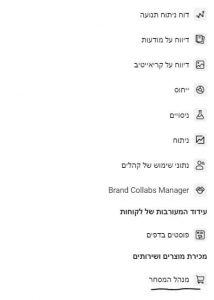
There, make sure in Settings > Business Assets — that the Pixel is properly associated with both Facebook and Instagram.
- Vokomares store owners can simply install the plugin Facebook für WooCommerce Free, setup is super quick and easy — click Configure and follow the steps in connecting the catalog on the Facebook catalog connection site.
- For those who prefer not to compromise it is advisable to install the extension Product Catalog Feed for WooCommerce That also gives you the possibility to connect to the Facebook catalog, Google Mercant to advertise on Google Shopping, Pinterest, TikTok and more pizzerias that you will not have in the free Facebook plugin only.
- In the settings of the trading catalog, you must also update the frequency of the data update - if you change data on your products every day or every hour, it is desirable that the update be done more frequently.And that's all your website is directly connected to your catalog on Facebook and updated according to the time you have chosen to update.
How do you set up a dynamic remarketing campaign on Facebook?
Building your Facebook campaign

Go to Ad Manager > Create Campaign > Catalog Sales
Name the campaign and click Continue
Product feed selection

If you have a large variety of categories on the site and have already made the separation of the categories, you can set up a different ad group for each category
audiences

IN THE AUDIENCE TARGOT SECTION THERE ARE SEVERAL OPTIONS AND BETTER STRATEGIES CAN ALSO BE ESTABLISHED THAN JUST PRESENTED THROUGH 'PERSONALIZED INTEGRATION' AND DECIDE ON THE TYPE OF VISIT AND THE TIME RANGE.
Doing it right is a money-making machine.
Be aware that the audience that has reached the furthest to the purchase stage and hardly purchased is your hottest audience!
Placement of ads
The ad placements must then be decided — it is not right to show dynamic ads everywhere!
target
Pay attention to set an appropriate event — purchase in this case of course.
posters
And the last but not the least part is the ads themselves — you've already set up the catalog all that's left is to make sure that the appropriate category on which you created the ad group is present in the ad.
contents
Insert the right content for your target audience according to the category visited, and dynamic parameters can also be added to the ad content.
tests
Optimization, AB testing, testing the type of ad that performs best — carousel/image, testing the audiences that convert and those that don't, and much more.
Of course, dynamic remarketing on Facebook isn't about standing alone in your sales channels.
It is important to establish an accurate sales funnel with a customer journey from the moment of first entry to the site until the moment of purchase.
You can read more here about Facebook sales funnel “
What are the benefits of a dynamic remarketing campaign on Facebook?
Money does not fall to the floor
Money doesn't fall off the floor and no customers are missed — every visitor who visits a product on your site will receive repeat advertising. of the exact same product he visited.
More targeted advertising
Dynamic remarketing advertising is more targeted as we show the same surfer exactly the same product he viewed most recently.
CRO
Higher conversion rate compared to other campaigns.
ROI
Return on investment is higher than any other campaign for most.