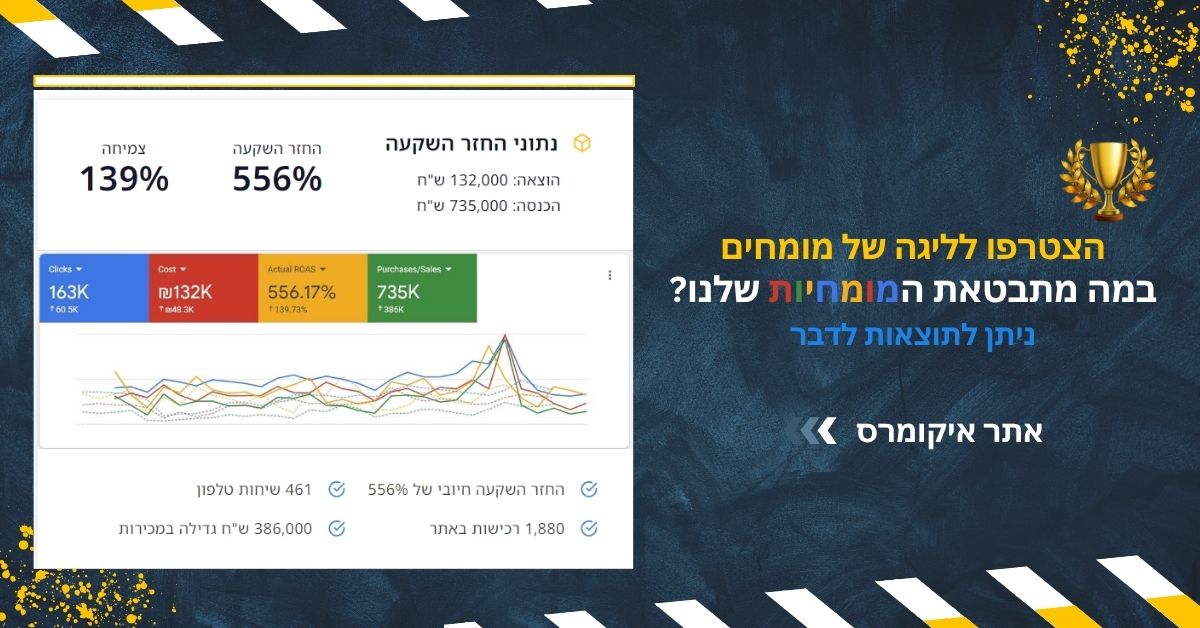Mastering Google Ads on Shopify
28.8.2025
%20(2).jpg)
Driving traffic to your Shopify store isn’t enough; you need results. Google Ads empowers e-commerce entrepreneurs to attract ready-to-buy customers at the precise moment they search. But raw traffic means little if you can’t measure impact or optimize for revenue. This guide gives you actionable, advanced insights to set up, track, and scale Google Ads on Shopify—leveraging improved conversion accuracy for top-tier performance.
Laying the Foundation: Setup & Integration
Start strong with proper setup. Install Shopify’s official Google & YouTube app, which seamlessly links your Google Ads and Merchant Center, enabling accurate conversion tracking and product feed sync—no manual code required. After installation, verify that conversion tracking and improved conversions are enabled in the app’s settings for better data quality.
Conversion Tracking That Works—Not Just Exists
Accurate conversion data is the backbone of all optimization. Without it, your campaigns operate in the dark. Tracking paves the way for Smart Bidding, audience segmentation, and clean ROAS calculations. Consider enhanced conversions: they send hashed customer data like email or phone to Google for better cross-device matching and attribution—even with cookie restrictions.
Two Ways to Track Conversions—Choose Wisely
1. Google & YouTube App (Recommended for Most Merchants): This is the hassle-free route. Install the app, connect your Google Ads, enable conversion tracking and improved conversions—all automatically handled.
2. Manual Setup or via Google Tag Manager (GTM): For advanced users who want total control, use GTM or manually add the Google Tag (gtag.js) to your theme. With GTM, fire specific tags on events like purchase, cart addition, or checkout. Add enhanced conversion parameters for deeper data.
Campaign Strategy with Precision
With strong conversion tracking in place, choose your campaign type wisely: Shopping and Performance Max leverage Google’s automation and broad reach to show product ads across Search, Display, YouTube, and Gmail using one campaign. Standard Search campaigns allow precise keyword targeting and ad copy for brand or category-specific reach. Enhance performance by segmenting product groups by margin, seasonal demand, or promotional status using custom labels in Merchant Center. Layer in negative keywords to eliminate wasted spend and sharpen relevancy.
Smart Bidding with Impact
Unlock efficient automation with Smart Bidding strategies like Maximize Conversions, then graduate to Target ROAS once you have enough data to define a realistic ROAS threshold. This precision bidding lowers cost and raises profit margins.
Remarketing That Sells
Don’t let window-shoppers slip away. Use dynamic remarketing campaigns to show visitors the exact items they viewed but didn’t buy. This tailored approach lifts recovery and conversion rates significantly. Paired with Customer Match or similar audience sync via Shopify’s Google integration, you can re-engage high-intent users across channels.
Ongoing Optimization = Growth Engine
Google Ads is not “set and forget.” Monitor performance daily—CTR, CPC, ROAS, conversion rate—and iterate. Run A/B tests across ad variations, headlines, and bidding strategies. Refresh creatives seasonally, offer promotions, and refine segments based on behavior. You must invest in continuous refinement to outperform.
Common Pitfalls—and How to Avoid Them
Skipping conversion tracking or having duplicate tags risks skewed data. Generic product titles or low-quality images reduce engagement. Ignoring improved conversions means missing out on cross-device visibility. Siloed campaigns limit your performance; blend Shopping, Search, Smart Bidding, and Remarketing for full-funnel impact.
Final Word
Google Ads on Shopify isn’t just about traffic; when tightly integrated, precisely tracked, and optimized with improved conversions, it becomes a scalable revenue machine. Shopify’s Google & YouTube app simplifies setup, while enhanced conversions and Smart Bidding yield smarter, more efficient campaigns. The difference maker? Continual testing and tactical adjustments using real data. Elevate your ads, elevate your ROI.




.jpg)
).jpg)