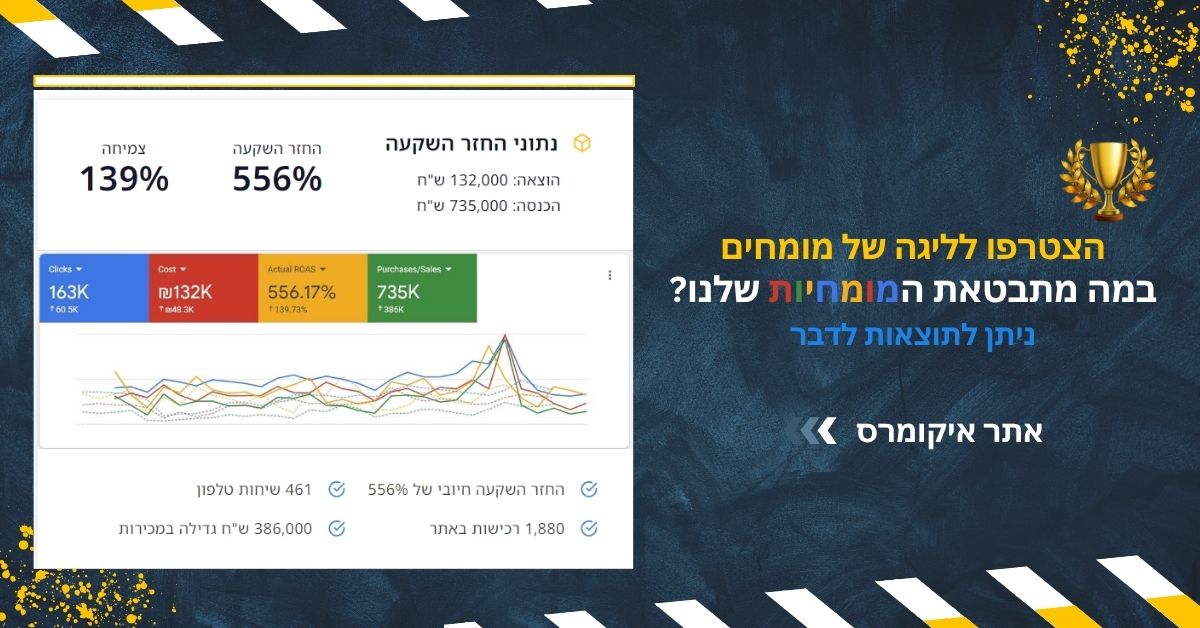Facebook Pixel Integration for Shopify: Boost Your E-Commerce Marketing
25.8.2025
)%20(1).jpg)
For e-commerce businesses, data is everything. The Facebook Pixel is one of the most powerful tools you can use to understand customer behavior, optimize campaigns, and increase sales. With Shopify’s built-in integration to Meta (Facebook & Instagram), connecting your store to the Pixel is now easier and more accurate than ever.
What is the Facebook Pixel?
The Facebook Pixel is a tracking code that collects data about user actions on your Shopify store. These actions (events) include page views, add-to-cart, checkout initiation, and purchases. With this data, you can:
- Measure the effectiveness of your campaigns.
- Retarget users who didn’t complete a purchase.
- Create lookalike audiences.
- Optimize campaigns for conversions instead of clicks.
Why Shopify and Facebook Pixel Work Perfectly Together
Shopify’s native integration with Meta makes it simple to install and manage the Pixel. Unlike older methods where you manually pasted the Pixel ID, today you simply connect your Facebook Business Manager account through the Shopify dashboard. This ensures:
- Automatic event tracking.
- Accurate conversion data across devices.
- Real-time synchronization between Shopify and Facebook Ads Manager.
How to Add Facebook Pixel to Shopify
- Go to Shopify Admin → Settings → Apps and sales channels.
- Install the Facebook & Instagram app provided by Shopify.
- Connect your Facebook Business Manager account, Ad Account, and Facebook Page.
- During setup, Shopify automatically links the Facebook Pixel to your store.
- Verify events using Facebook’s Event Manager or Pixel Helper extension.
Benefits for E-Commerce Businesses
- Higher ROAS – campaigns optimized for real conversions.
- Smart Retargeting – reach back to abandoned carts.
- Scalable Growth – build lookalike audiences from your buyers.
- Transparent Insights – track which ads generate sales.
Common Mistakes to Avoid
- Skipping the official Shopify “Facebook & Instagram” app and trying to add Pixel manually.
- Not verifying that correct events (Add to Cart, Purchase) are firing.
- Not connecting the correct Business Manager assets (Ad Account, Catalog, Pixel).
Conclusion
The Facebook Pixel is no longer just a code snippet – it’s a seamless integration between Shopify and Meta. By using Shopify’s official connection, brands get accurate tracking, smarter targeting, and better ad optimization.
👉 At SFB Digital Marketing, we specialize in scaling Shopify brands with precise Pixel setup, advanced campaign structures, and daily performance optimization. Our focus is simple: maximize your ROAS and drive sustainable growth.




.jpg)